https://9to5mac.com/2018/10/08/2018-ipad-pro-details-face-id-display/
Exclusive: iPad Pro Face ID details, 4K HDR video over USB-C, AirPods-like Apple Pencil 2 pairing, more
Apple is widely expected to hold an event this month to introduce new 2018 iPad Pro models, new Macs, and more. Much of this has been confirmed by evidence within the iOS 12.1 beta, which includes references to an iPad2018Fall device.
Today, sources familiar with the development of the new 2018 iPad Pro have offered additional details about the device, its features, and more.
The model codes for the Wi-Fi models of the 2018 iPad Pro will be iPad8,1, iPad8,2, iPad8,5 and iPad8,6. Meanwhile, the cellular-capable models will be iPad8,3, iPad8,4 and iPad8,7 and iPad8,8.
This means there will be two Wi-Fi models in both size options, and two LTE models in both size options.
2018 IPAD PRO DISPLAY
The new iPad Pros will have an edge-to-edge display and will not feature a Home button, much like the iPhone. Unlike the iPhone, however, the iPad Pro will not have a notch.
Even though the new 2018 iPad Pro models will sport thinner bezels, those bezels will still be wide enough to accommodate the TrueDepth camera system necessary for Face ID.
FACE ID IN LANDSCAPE
The 2018 iPad Pro will include Face ID with the same image signal processor as the iPhone XS, iPhone XS Max and iPhone XR. Further, we can confirm that Face ID on the new iPad Pro will work in both portrait and landscape orientations, though it won’t work upside down.
The Face ID setup process on the new iPad Pros will be very similar to the process introduced with the iPhone X. Notably, despite post-setup support for landscape Face ID, the setup process must be completed in portrait orientation.
It’s not clear if the new landscape support requires a special hardware feature, or if it can be made available to iPhones with a simple software update.
EXTERNAL DISPLAYS
With its USB-C port, the 2018 iPad Pro will be able to output 4K HDR video to external displays. To accommodate this feature, there will be a new panel in the settings app where users will be able to control resolution, HDR, brightness and other settings for connected external displays.
NEW APPLE PENCIL
A new version of the Apple Pencil will be released for the 2018 iPad Pro, sources tell us. The new Apple Pencil will be paired with iPad Pro by proximity, much like AirPods or HomePod. Switching between devices will be possible without connecting the Apple Pencil to the charging port. It’s unclear whether the current model of Apple Pencil will work with the new iPad.
MAGNETIC CONNECTOR
The new iPad Pro will have a brand new connector for accessories. The Magnetic Connector will be at the back of the iPad and will allow for the connection of different accessories, such as a new version of the Smart Keyboard and other third-party accessories.





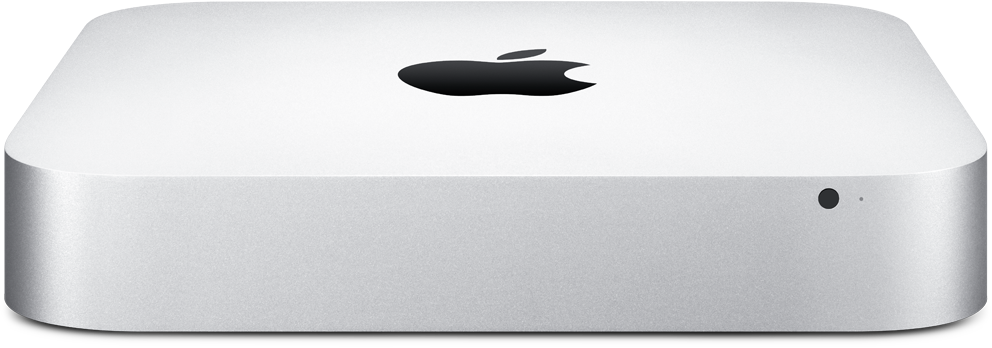












 裝完開唔到
裝完開唔到