Samsung Galaxy 集中討論區 ( 54 )
Xposed
1001 回覆
9 Like
6 Dislike
用係電話唔係好d? check資料都係電話方便d
你地部S10放入褲袋行一陣後, 拎返出黎會唔會個mon冇反應, 一定要禁power制先解到鎖?
電話都有用,但錶好似會再方便啲
本身都1516買唔買好
見到遲啲i watch都用到八達通
就諗住睇下用唔用到smart octopus
用唔到就唔買samsung
本身都1516買唔買好
見到遲啲i watch都用到八達通
就諗住睇下用唔用到smart octopus
用唔到就唔買samsung
buds+cp100z
依家粒膠卡撚左入耳
依家粒膠卡撚左入耳

技術上做到 不過Samsung唔知點解唔肯出

留名

係,唔renew無得改setting
冇開double tap?
有無人用雙卡
張sim1有時會變左完全detect唔到
即係當你無放sim卡咁
我係咪要入廠?
張sim1有時會變左完全detect唔到
即係當你無放sim卡咁

我係咪要入廠?
補返gcam post先
廿一世紀少年巴打教學
S10 / S10+ / S10e 專用
裝google camera:
1. 首先電話update去最新firmware
2. 去呢度下載gcam 本體:
https://www.celsoazevedo.com/files/android/google-camera/dev-arnova8G2/
[16/05/2019更新] 個人測試: v1.4係功能上最完美; v1.5有少少bug (例如nightsight唔係成日都switch到wide鏡) 但都可以接受; v2.0 係用唔到wide鏡、冇咁多嘢set, 但可以同1.4 或 1.5並存 (即係裝晒2個喺電話都得)
3. 用v1.4嘅下載呢個zip https://drive.google.com/open?id=18JIIUxxBW5f0xphVl42QL_0AIFnVruyA
用v1.5嘅: https://www.celsoazevedo.com/files/android/f/download/S10_Plus.xml
zip檔解壓出嚟應該係一個個"Gcam" 資料夾, 成舊放喺電話internal storage 根目錄 (如果冇folder淨係得4舊 .xml 檔, 咁你自己開個folder叫 "GCam", 入面再開多個"Configs", 再將果4舊嘢扔入去. (v1.5嗰個 .xml 檔都係扔呢度)
4.開gcam, icon係呢個:
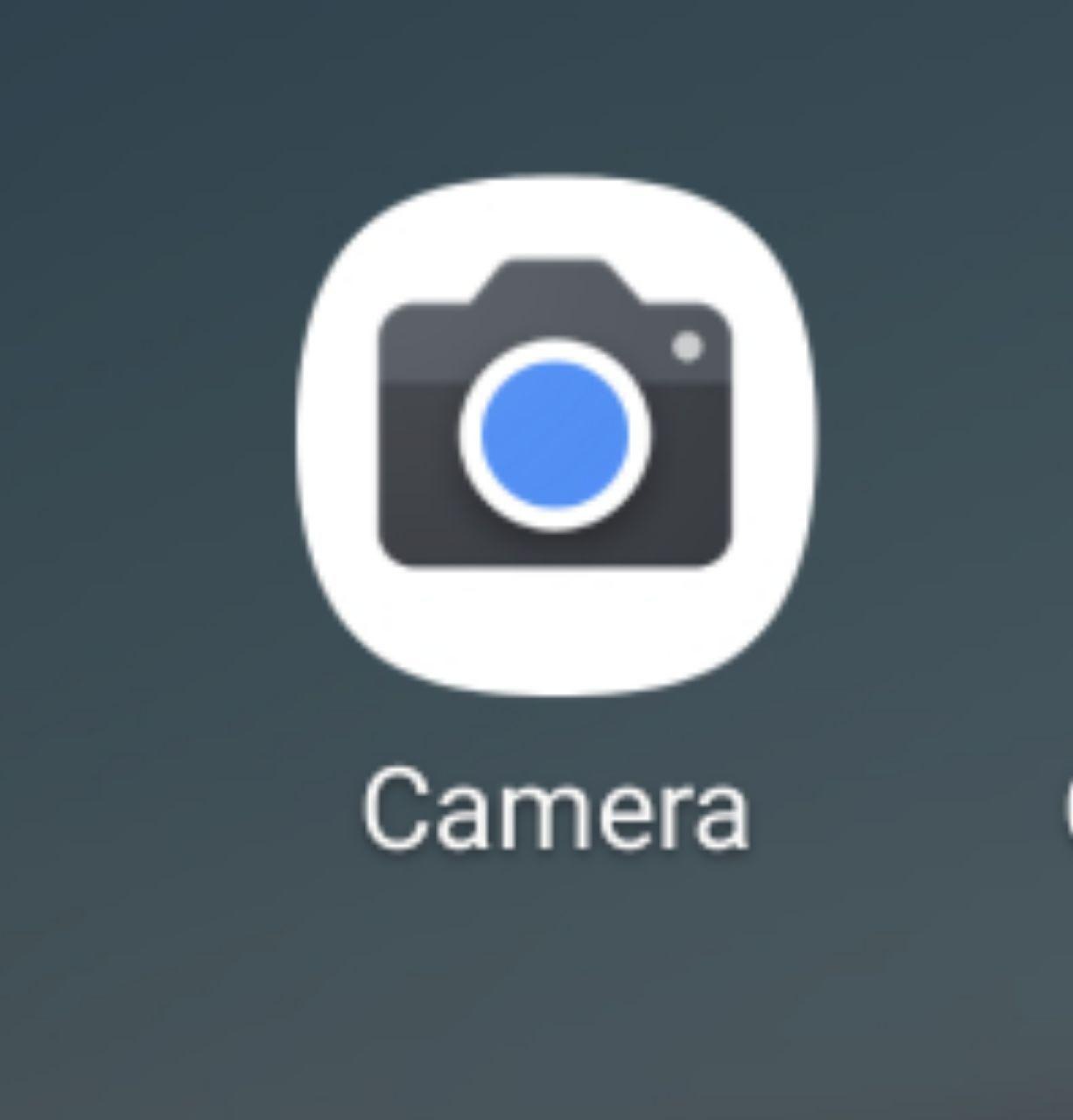
5. 喺快門制隔離D 黑色位是但一度快click兩下會開左個menu, 如果你step 3冇做錯就會俾你揀用咩config:
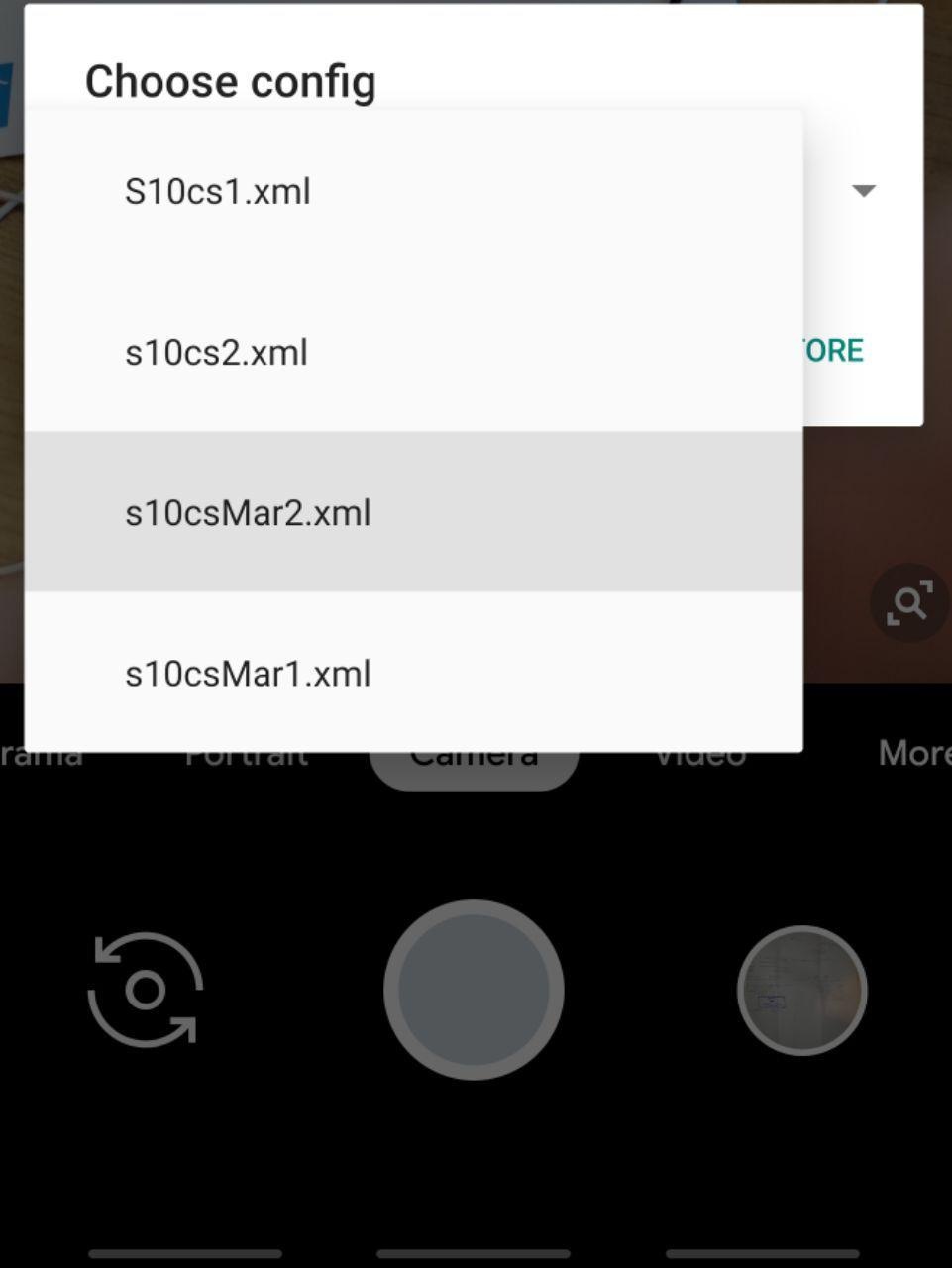
v1.4: 揀S10csMar2.xml 再禁"restore"
v1.5: 揀S10_Plus.xml 再禁"restore"
v2.0: 乜都唔洗做
6. 成功
v1.4: 快門制左面果個轉鏡頭制禁一下會自拍, 禁多下就係wide鏡, 自己慢慢試
v1.5: 去設定將Auxiliay camea switch method 揀 "Long press", 然後出返去長按轉鏡頭制轉換wide/普通鏡, 平時咁禁一下就係自拍
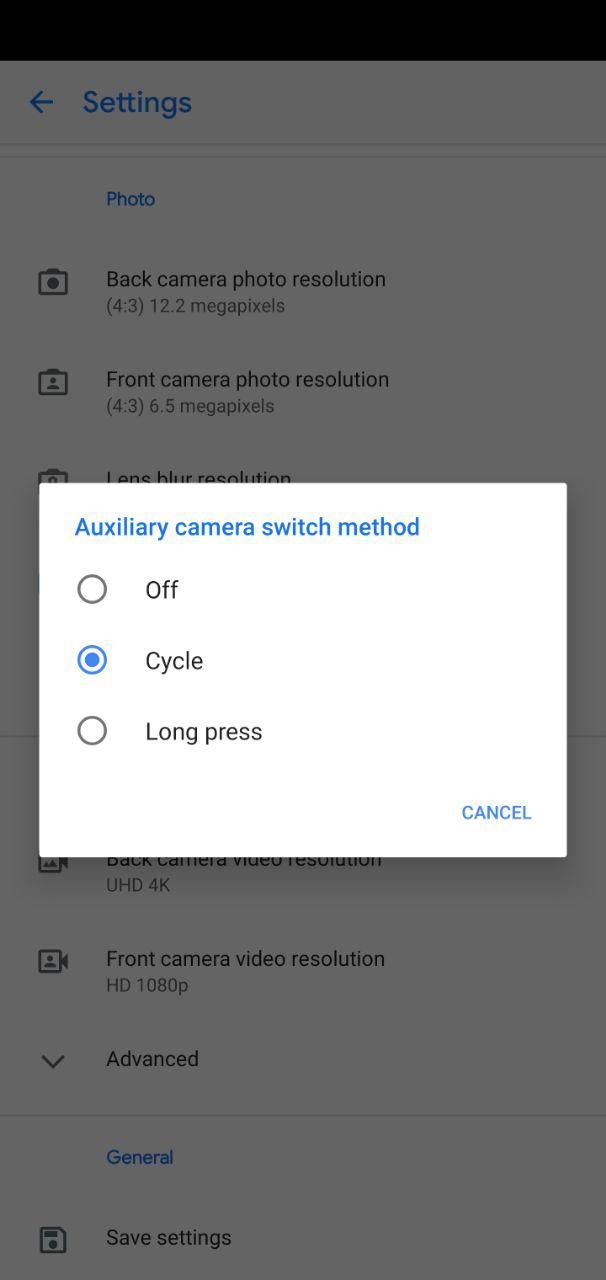
P.S. 喺nightsight入面都可以轉鏡頭
ref: https://www.reddit.com/r/galaxys10/comments/axqrd0/gcam_works_on_the_snapdragon_models_well_even/
https://forum.xda-developers.com/galaxy-s10/themes/google-camera-snapdragon-aperture-t3908347
Optional:
Quick Settings -> Advanced -> FIX
Under FIX, Set Raw Format -> Raw Sensor, and Viewfinder Format -> YUV_420_888 (important)
Base -> Model -> Back and Front Camera -> Pixel 3 XL
Back in settings page, scroll all the way down and -> Advanced (below Help & Feedback, not Quick Settings). Click on HDR+ Control
Go to camera, then click on HDR, and select HDR+ Enhanced(important)
Portrait mode only works with humans and animals!
There you go! Gcam should be good to use
^紅字呢堆settings係一定要跟佢咁set, 上面嗰D .xml 其實主要係幫你預設晒呢D, 所以如果你發現有嘢唔work可以自己check下
More tips if anybody interested (Optional, personal preference):
HDR+ Parameters: Set to 7 (higher value is slower with negligible improvement)
Changing the Libs: The libs on Gcam can drastically change what the photo looks like. All libs have their own strength, and it depends largely on preference. To change libs, Quick Settings -> Advanced -> Libs
Stock by Google has higher contrast (sometimes excessive), least noise, less detail. Savitar V1 has most detail, high sharpness (sometimes excessive), most noise. Eszdman V4 has lower exposure (less brightness), good detail and medium noise (I prefer it most). Night Sight is also affected by Libs.
Click on Disable Pixel 3 AWB
If photo is Underexposed: Exposure Compensation -> +0.2 or +0.4 (-0.2 or -0.4 if overexposed, depending on preference and situation, I use +0.2 mostly)
If photo is too noisy: Autoexposure Correction -> 1/10 sec (the closer it's to 1, the slower the photo but better noise reduction)
Correction Nightsight: 1/5 sec (slower than 0, but better noise reduction and details. 32 sec is best, but would need tripod since it's long exposure)
廿一世紀少年巴打教學

S10 / S10+ / S10e 專用
裝google camera:
1. 首先電話update去最新firmware
2. 去呢度下載gcam 本體:
https://www.celsoazevedo.com/files/android/google-camera/dev-arnova8G2/
[16/05/2019更新] 個人測試: v1.4係功能上最完美; v1.5有少少bug (例如nightsight唔係成日都switch到wide鏡) 但都可以接受; v2.0 係用唔到wide鏡、冇咁多嘢set, 但可以同1.4 或 1.5並存 (即係裝晒2個喺電話都得)
3. 用v1.4嘅下載呢個zip https://drive.google.com/open?id=18JIIUxxBW5f0xphVl42QL_0AIFnVruyA
用v1.5嘅: https://www.celsoazevedo.com/files/android/f/download/S10_Plus.xml
zip檔解壓出嚟應該係一個個"Gcam" 資料夾, 成舊放喺電話internal storage 根目錄 (如果冇folder淨係得4舊 .xml 檔, 咁你自己開個folder叫 "GCam", 入面再開多個"Configs", 再將果4舊嘢扔入去. (v1.5嗰個 .xml 檔都係扔呢度)
4.開gcam, icon係呢個:
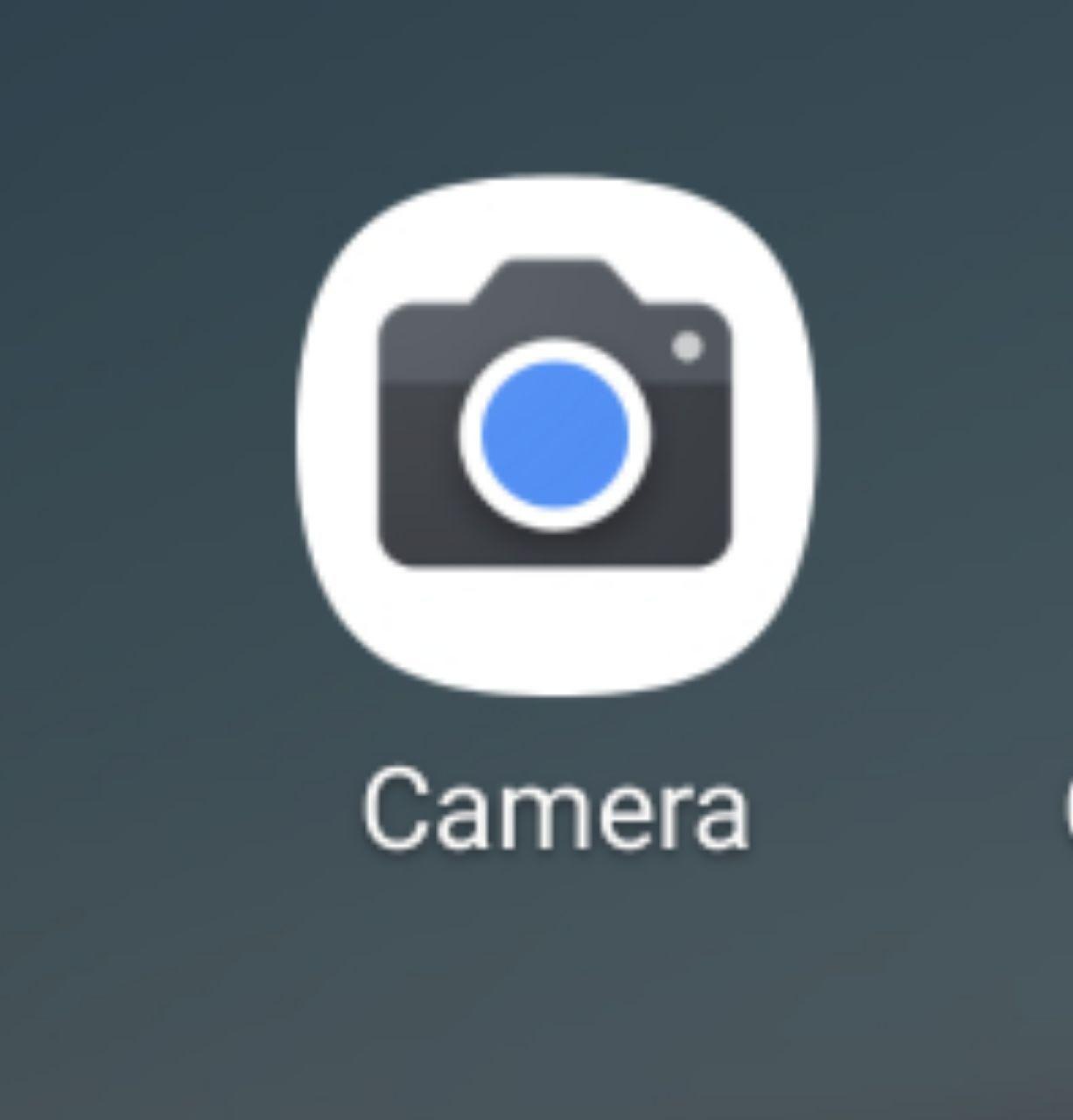
5. 喺快門制隔離D 黑色位是但一度快click兩下會開左個menu, 如果你step 3冇做錯就會俾你揀用咩config:
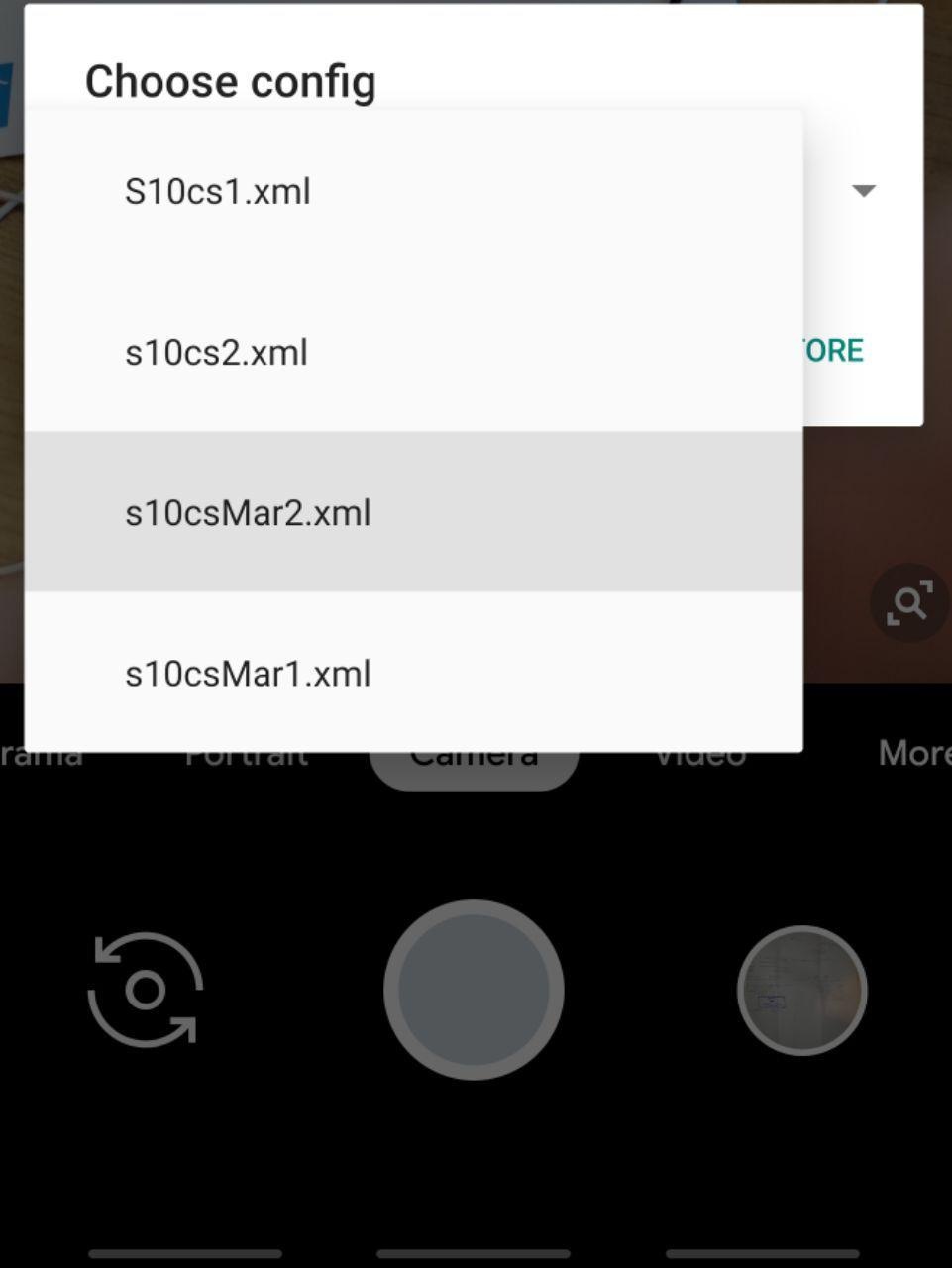
v1.4: 揀S10csMar2.xml 再禁"restore"
v1.5: 揀S10_Plus.xml 再禁"restore"
v2.0: 乜都唔洗做
6. 成功
v1.4: 快門制左面果個轉鏡頭制禁一下會自拍, 禁多下就係wide鏡, 自己慢慢試
v1.5: 去設定將Auxiliay camea switch method 揀 "Long press", 然後出返去長按轉鏡頭制轉換wide/普通鏡, 平時咁禁一下就係自拍
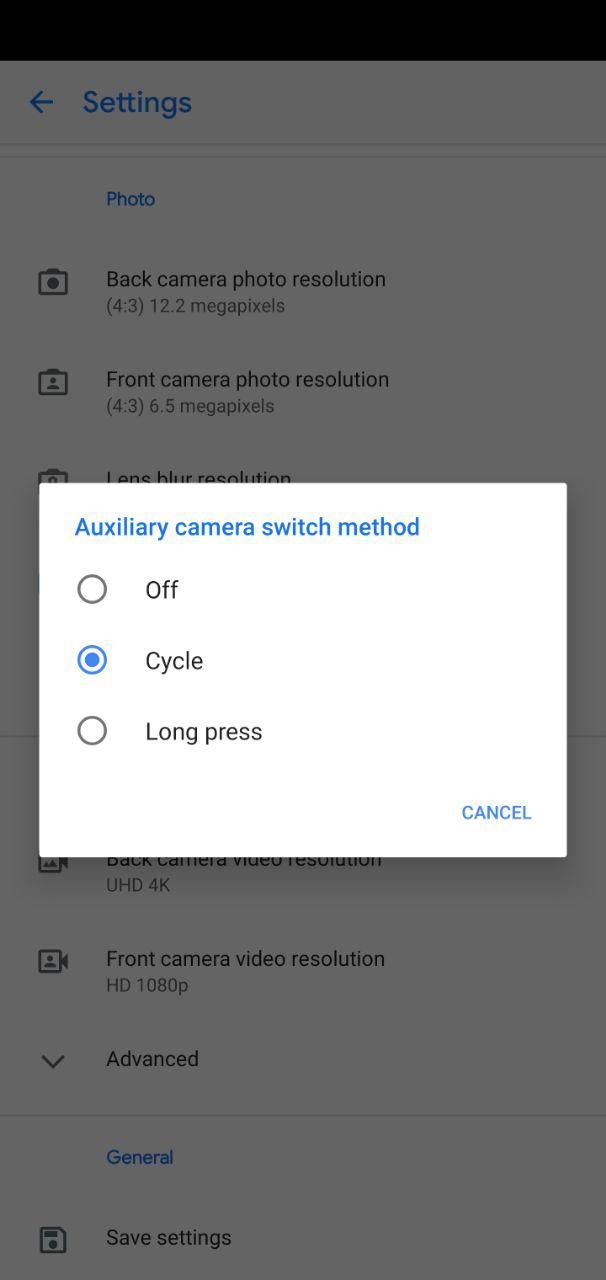
P.S. 喺nightsight入面都可以轉鏡頭
ref: https://www.reddit.com/r/galaxys10/comments/axqrd0/gcam_works_on_the_snapdragon_models_well_even/
https://forum.xda-developers.com/galaxy-s10/themes/google-camera-snapdragon-aperture-t3908347
Optional:
Quick Settings -> Advanced -> FIX
Under FIX, Set Raw Format -> Raw Sensor, and Viewfinder Format -> YUV_420_888 (important)
Base -> Model -> Back and Front Camera -> Pixel 3 XL
Back in settings page, scroll all the way down and -> Advanced (below Help & Feedback, not Quick Settings). Click on HDR+ Control
Go to camera, then click on HDR, and select HDR+ Enhanced(important)
Portrait mode only works with humans and animals!
There you go! Gcam should be good to use
^紅字呢堆settings係一定要跟佢咁set, 上面嗰D .xml 其實主要係幫你預設晒呢D, 所以如果你發現有嘢唔work可以自己check下
More tips if anybody interested (Optional, personal preference):
HDR+ Parameters: Set to 7 (higher value is slower with negligible improvement)
Changing the Libs: The libs on Gcam can drastically change what the photo looks like. All libs have their own strength, and it depends largely on preference. To change libs, Quick Settings -> Advanced -> Libs
Stock by Google has higher contrast (sometimes excessive), least noise, less detail. Savitar V1 has most detail, high sharpness (sometimes excessive), most noise. Eszdman V4 has lower exposure (less brightness), good detail and medium noise (I prefer it most). Night Sight is also affected by Libs.
Click on Disable Pixel 3 AWB
If photo is Underexposed: Exposure Compensation -> +0.2 or +0.4 (-0.2 or -0.4 if overexposed, depending on preference and situation, I use +0.2 mostly)
If photo is too noisy: Autoexposure Correction -> 1/10 sec (the closer it's to 1, the slower the photo but better noise reduction)
Correction Nightsight: 1/5 sec (slower than 0, but better noise reduction and details. 32 sec is best, but would need tripod since it's long exposure)
日日開心使用中
係d閘機問題

屌佢老母今日成日3台都收唔到





阻阻你
最新白宮聯署!要求美國國會立即通過《香港人權民主法案》
https://petitions.whitehouse.gov/petition/please-pass-bill-hong-kong-human-rights-and-democracy-act
刻不容緩,立即簽名要求美國國會通過!


最新白宮聯署!要求美國國會立即通過《香港人權民主法案》
https://petitions.whitehouse.gov/petition/please-pass-bill-hong-kong-human-rights-and-democracy-act
刻不容緩,立即簽名要求美國國會通過!



試下換sim卡 ,之前有巴打換左好左d
,之前有巴打換左好左d
 ,之前有巴打換左好左d
,之前有巴打換左好左d
- Android 9用戶 (s10系列全部都係): 喺settings入面Set Private DNS 做 "http://dns.adguard.com"
set左幾日都冇事, 但今日無啦啦連唔到wifi, 要關左呢個功能就連到, 請問有冇巴打知邊度出左問題?

有冇人貼過uv玻璃貼?邊到貼好?
adguard中伏?
adguard個邊壞左
seems fixed now
seems fixed now
thx
今日仲以為部機有問題,唔醒起set左dns
今日仲以為部機有問題,唔醒起set左dns

究竟呢個post有幾多人中左伏

要刷港版rom
想出S10 plus 512GB,
邊度抵買?
邊度抵買?
Samsung Note 10 plus真係只得2倍光學變焦咋?
