[實用文] 教您點先可以保障私隱、網絡安全 (簡易版)
唔好再喺網上裸跑
1092 回覆
421 Like
23 Dislike
推
推
陸續有嚟,請一路碌落去睇
記得睇埋其他人啲留言,好多都有用
好快會有文件版方便大家睇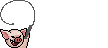
幫手推上熱門
Download咗呢個先
https://github.com/firstlookmedia/dangerzone/wiki/Installing-Dangerzone

記得睇埋其他人啲留言,好多都有用

好快會有文件版方便大家睇
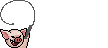
幫手推上熱門

Download咗呢個先
https://github.com/firstlookmedia/dangerzone/wiki/Installing-Dangerzone







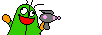
重有儘量唔好用無線嘢同要上網嘅服務,無線耳機依啲好易畀人trace同hack,而一啲出下街就得嘅嘢例銀行依啲就儘量唔好用網上整,上網買嘢嘅話試下有冇得用現金或者虛擬貨幣畀錢
呢個世界邊有免費午餐,比得免費嘢你嘅代價就係攞你個人資料然後賣廣告比你。所以如果可以就唔好再用Google啦,除非你鍾意比人監控…
唔好用Chrome,用Firefox,愛用Private Window,最低限度都要勤力啲鏟 history同cookies
用一個廣告商比你嘅browser除咗係有好大私隱問題之外,今年年尾開始仲要連block廣告都睇佢面色(可以查吓咩叫Manifest v3同埋佢對於adblock extension有咩影響)!各位係時候將掌控返自己嘅私隱,同埋唔好再比Chrome一家獨大控制internet啦!
最低限度要裝嘅addon係Nano Adblocker + Nano Defender + HTTPS Everywhere + Decentraleyes。
Nano Adblocker係uBlock Origin(教學link)嘅fork,功能基本上係一樣,但佢可以同Nano Defender一齊配合嚟用,防止堆網站唔比你用adblock。
想進一步阻擋cookies tracking,可以用Cookie Autodelete、Multi-Account Containers、Temporary Containers。
https://docs.google.com/document/d/1pKE0VuKpCcJd9WOvQqJi2ooQZOtdKlMxbs0SThrVEeA






依位絲打個post我都有睇,幾有用,但如果追求再高啲安全嘅話就好多都要轉
真,起碼都做啲一次性嘅嘢,set up Virtual Machine 使得幾耐?食餐黃店既時間,之後冇額外嘢做

係,真係基本嘢嚟,又唔會點break sites
甚至可以做到好似編程隨想噉一個vm一個用途,但就極麻煩
整理下啲f-droid入面有用嘅apps畀大家先

tui
Lm

係,真係要用Qubes,唔係人都癲
期待Subgraph復活
期待Subgraph復活


當您唔想用Tor嘅時候 (譬如有無限CAPTCHA而你又要login), 我建議您用Firefox + VPN
0. 參考頭先各巴打既建議
1. 可以裝d addons, 譬如NoScript/uBlock Origin/uMatrix, HTTPS Everywhere, Privacy Badger, CanvasBlocker, Decentraleyes
2. 記得disable WebRTC,避免真實IP洩漏: https://www.privacytools.io/browsers/#webrtc
3. 改善私隱保障(about:config): https://www.privacytools.io/browsers/#about_config
4. Enable DNS over HTTPS: https://hacks.mozilla.org/2018/05/a-cartoon-intro-to-dns-over-https/
可以揀DNS provider: https://www.privacytools.io/providers/dns/
5. Edit User Agent String:
https://program-think.blogspot.com/2014/01/privacy-protection-6.html
https://github.com/ghacksuserjs/ghacks-user.js
6. 去Firefox → Preferences → Privacy and Security , set佢去:
6.1. Strict (Stronger protection, but may cause some sites or content to break.)
如果有啲website display唔到,可以disable個shield (website bar 左邊)
6.2. Never Remember History
6.3. Uncheck all items in Firefox Data Collection and Use
6.4. Disable Deceptive Content and Dangerous Software Protection
7. 如果你一定要瀏覽 HTTP網站, e.g.: http[://]insecure[.]site, 用 web.archive.org 去咗save個網站佢, e.g.: https://web.archive.org/save/http://insecure.site
咁你嘅ISP / VPN 就只會睇到你上緊archive.org
8. Search engine: DuckDuckGo 或 Startpage
要使用 DDG, 去 https://duck.com 或 https://3g2upl4pq6kufc4m.onion (Tor) 就可以搜尋。中文嘅search results 有時完全九唔嗒八
我自己就鍾意 https://startpage.com 多啲, 佢用 Google 嘅搜尋引擎,但比起Google尊重私隱, 因為佢唔會加插 persistent tracking cookies, 唔會暴露你嘅位置比indexed website知, 同埋唔會操縱搜尋結果。(Startpage唔會估你想你睇啲乜而去操控/審查任何搜尋資料)
9. 唔建議用Chrome / Brave
Chrome 69 will keep Google Cookies when you tell it to delete all cookies https://news.ycombinator.com/item?id=18064537
https://program-think.blogspot.com/2020/04/Security-News.html
https://www.androidpolice.com/2020/06/07/brave-browser-caught-adding-its-own-referral-codes-to-some-cryptcurrency-trading-sites/
0. 參考頭先各巴打既建議
1. 可以裝d addons, 譬如NoScript/uBlock Origin/uMatrix, HTTPS Everywhere, Privacy Badger, CanvasBlocker, Decentraleyes
2. 記得disable WebRTC,避免真實IP洩漏: https://www.privacytools.io/browsers/#webrtc
3. 改善私隱保障(about:config): https://www.privacytools.io/browsers/#about_config
4. Enable DNS over HTTPS: https://hacks.mozilla.org/2018/05/a-cartoon-intro-to-dns-over-https/
可以揀DNS provider: https://www.privacytools.io/providers/dns/
5. Edit User Agent String:
https://program-think.blogspot.com/2014/01/privacy-protection-6.html
https://github.com/ghacksuserjs/ghacks-user.js
6. 去Firefox → Preferences → Privacy and Security , set佢去:
6.1. Strict (Stronger protection, but may cause some sites or content to break.)
如果有啲website display唔到,可以disable個shield (website bar 左邊)
6.2. Never Remember History
6.3. Uncheck all items in Firefox Data Collection and Use
6.4. Disable Deceptive Content and Dangerous Software Protection
7. 如果你一定要瀏覽 HTTP網站, e.g.: http[://]insecure[.]site, 用 web.archive.org 去咗save個網站佢, e.g.: https://web.archive.org/save/http://insecure.site
咁你嘅ISP / VPN 就只會睇到你上緊archive.org
8. Search engine: DuckDuckGo 或 Startpage
要使用 DDG, 去 https://duck.com 或 https://3g2upl4pq6kufc4m.onion (Tor) 就可以搜尋。中文嘅search results 有時完全九唔嗒八
我自己就鍾意 https://startpage.com 多啲, 佢用 Google 嘅搜尋引擎,但比起Google尊重私隱, 因為佢唔會加插 persistent tracking cookies, 唔會暴露你嘅位置比indexed website知, 同埋唔會操縱搜尋結果。(Startpage唔會估你想你睇啲乜而去操控/審查任何搜尋資料)
9. 唔建議用Chrome / Brave
Chrome 69 will keep Google Cookies when you tell it to delete all cookies https://news.ycombinator.com/item?id=18064537
https://program-think.blogspot.com/2020/04/Security-News.html
https://www.androidpolice.com/2020/06/07/brave-browser-caught-adding-its-own-referral-codes-to-some-cryptcurrency-trading-sites/