[多圖]砌隻飛機出嚟俾自己打
文部化學省(南極)
352 回覆
850 Like
24 Dislike
lm
咁頭尾都係收窄自然第一個反應係就咁scale>g+y拉後
不過如果可以以最尾粒vertex為基準(pivot)scale就可以方便啲
咁我哋就double click做pivot嗰粒vertex(姐係白色個粒)
之後再將揀active element 再好似平時咁scale+y搞掂
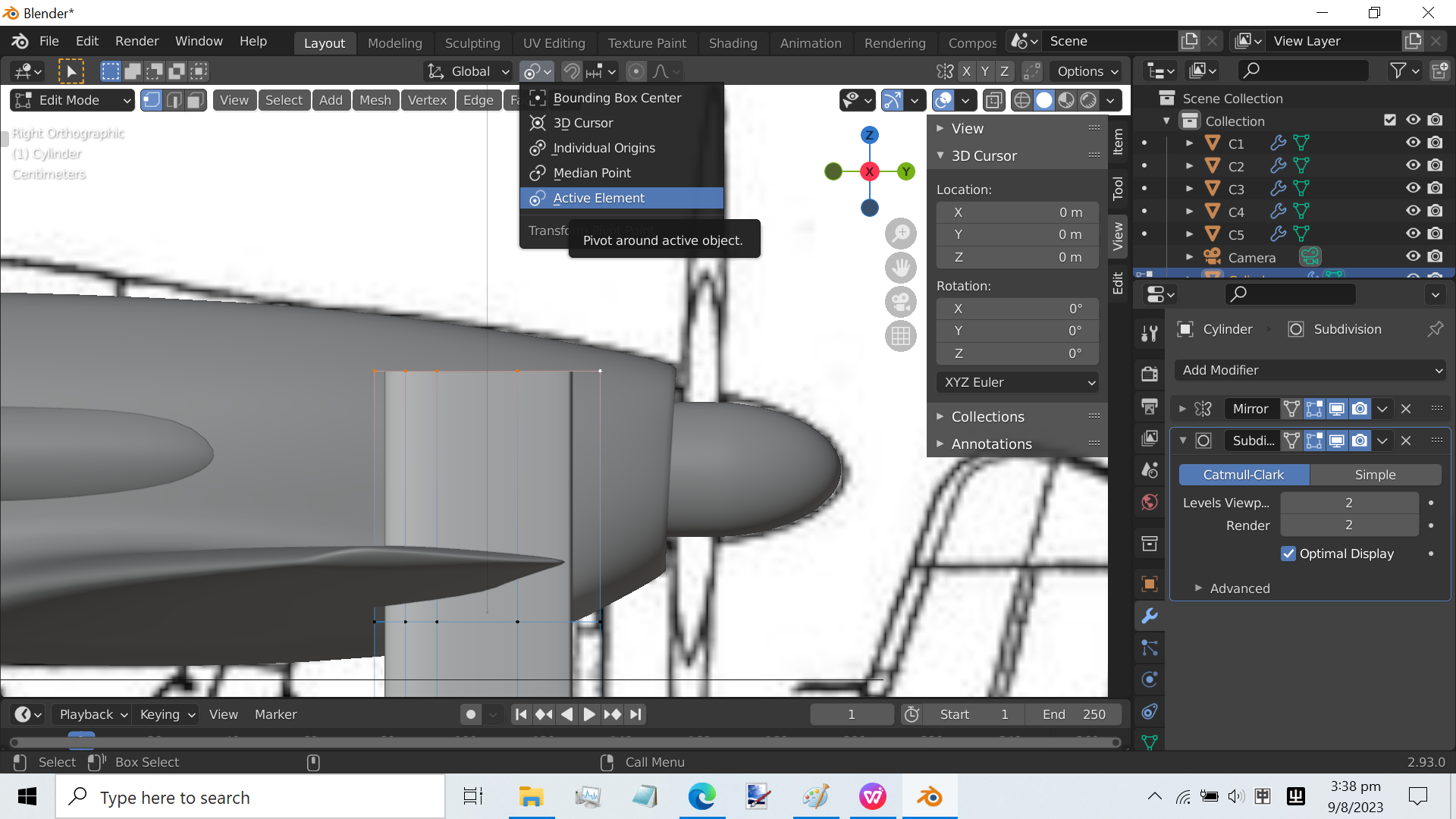
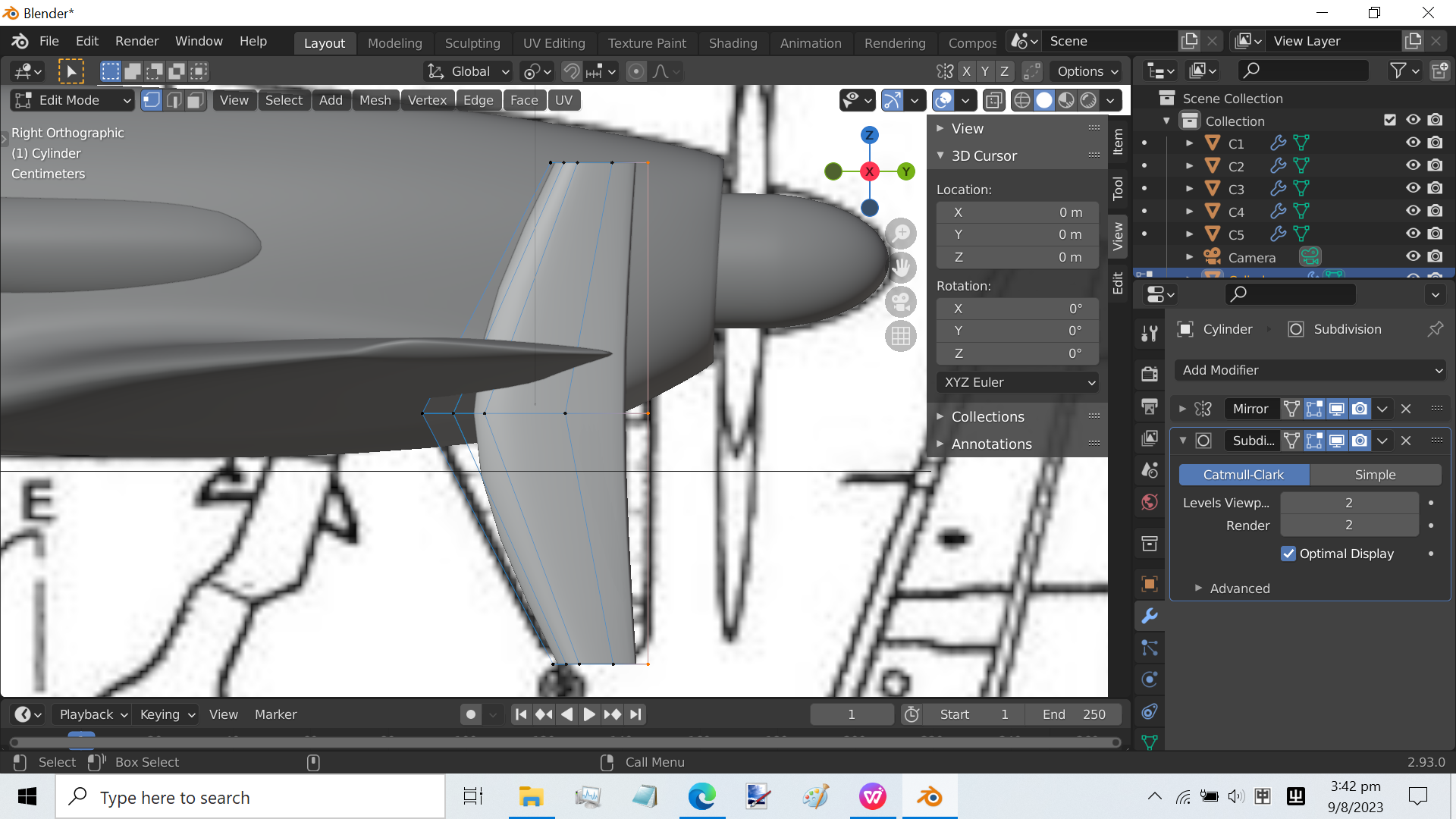
但係我哋見到個形狀唔對幅blueprint 咁係因為subdivision (Catmull–Clark)個algotithrim係「將角磨平」咁所以喺唔增加更多嘅vertex之下 點扭都係冇辦法扭到啱張blueprint
咁我哋就ctrl+b摩西分紅海!!!!
(尾翼後部同埋上下都係同樣方法 不過係召喚多摩西幾次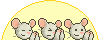
)
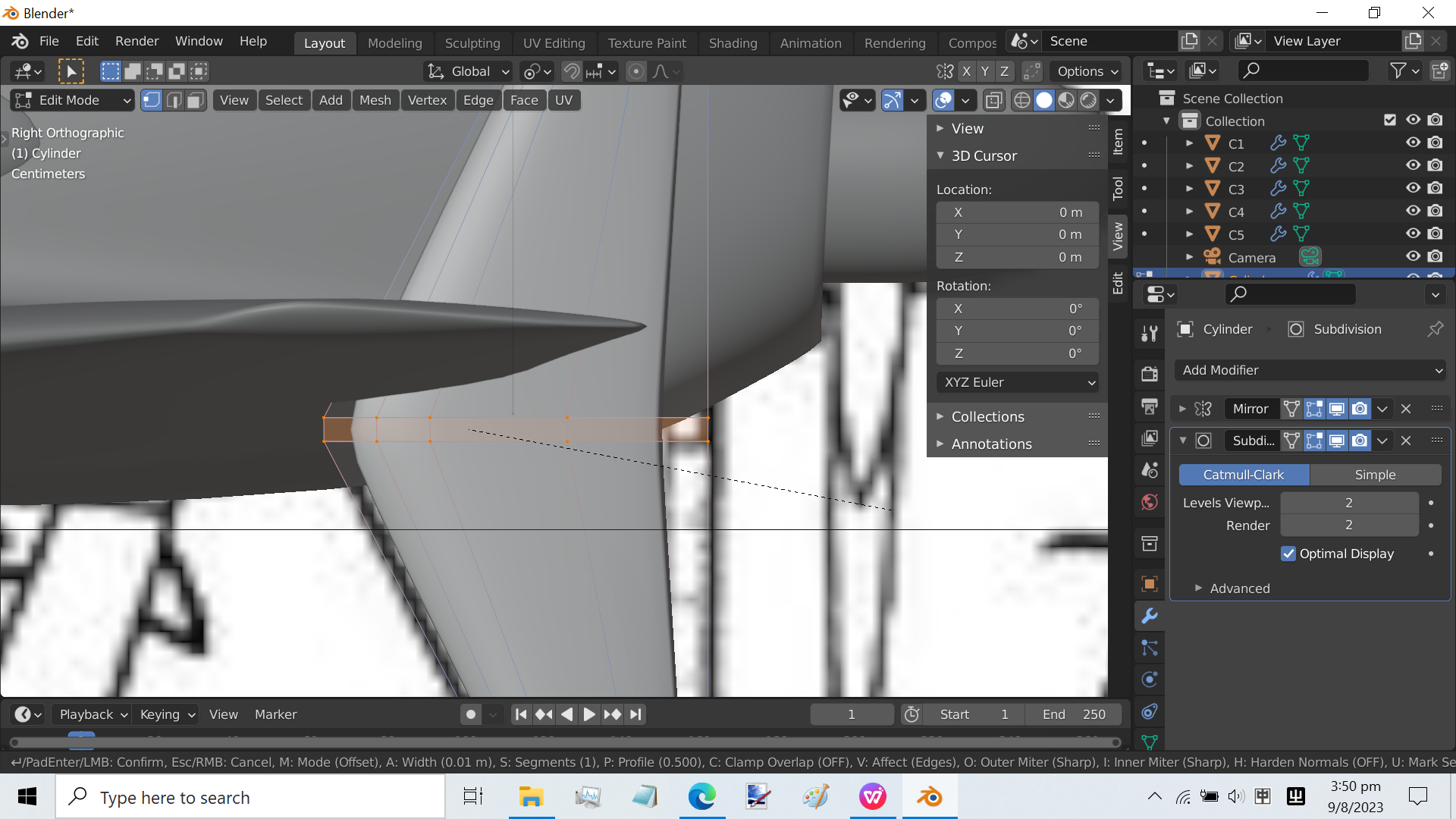
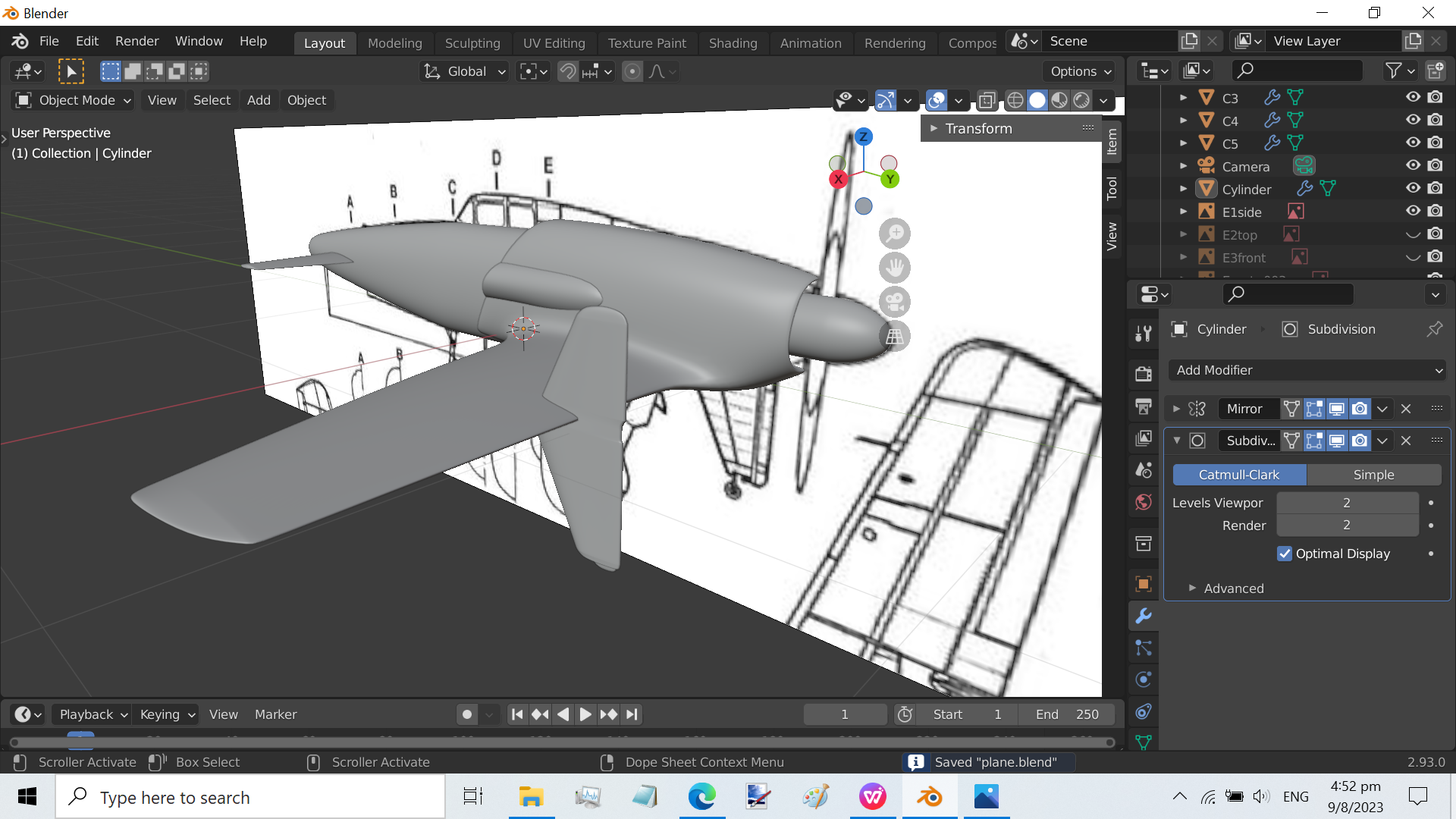
又搞掂一part!!!!
不過如果可以以最尾粒vertex為基準(pivot)scale就可以方便啲

咁我哋就double click做pivot嗰粒vertex(姐係白色個粒)
之後再將揀active element 再好似平時咁scale+y搞掂
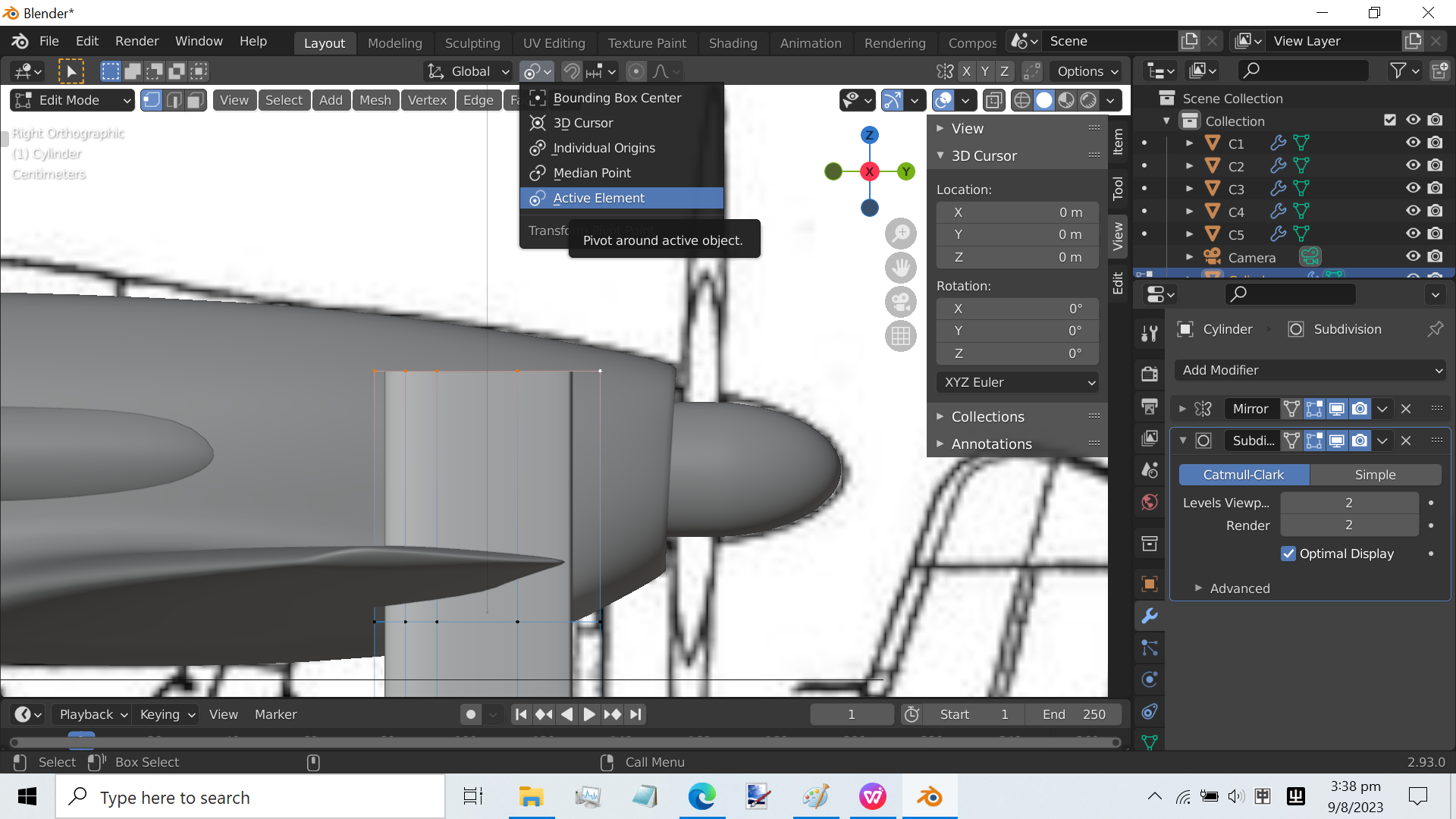
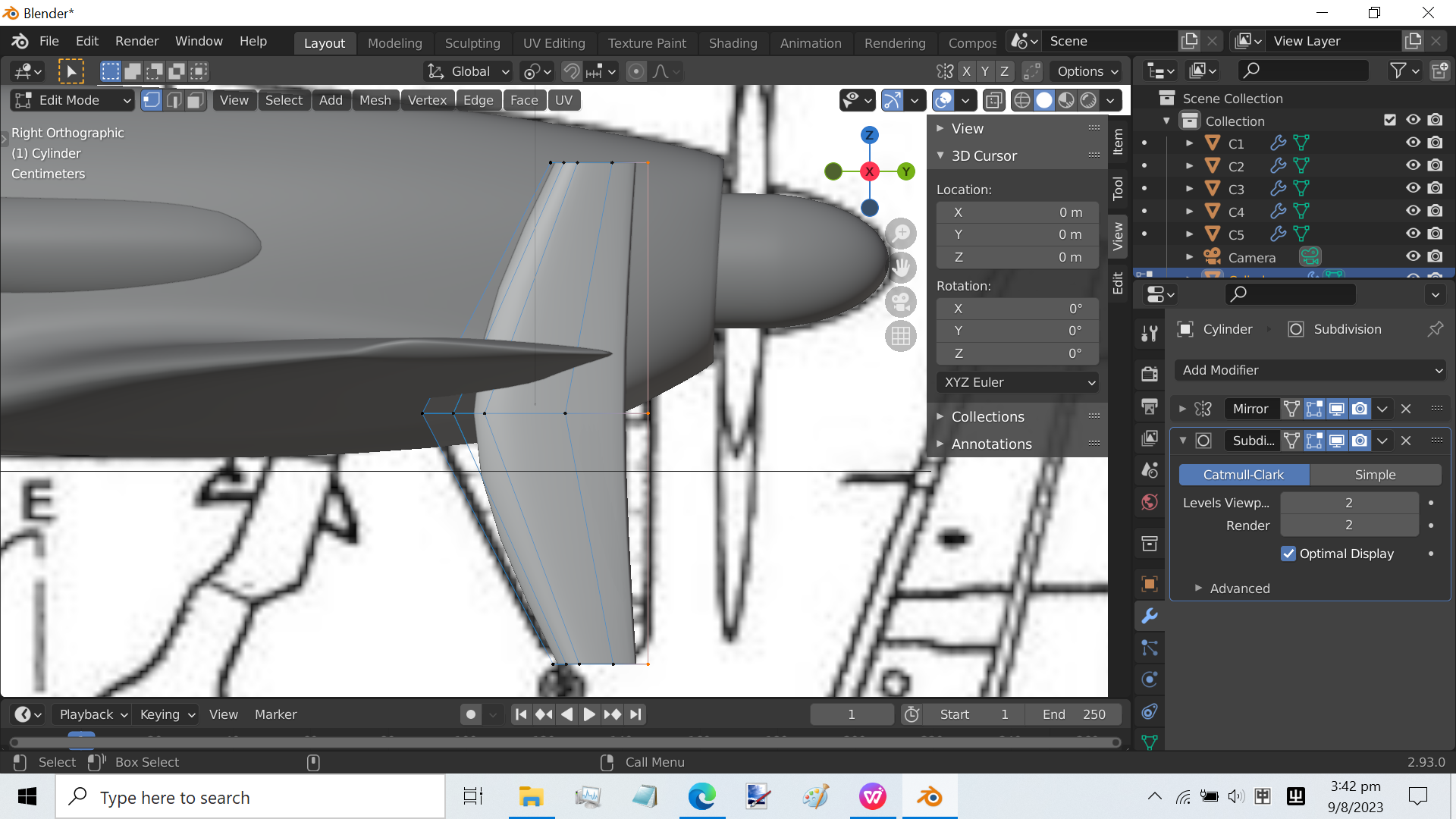
但係我哋見到個形狀唔對幅blueprint 咁係因為subdivision (Catmull–Clark)個algotithrim係「將角磨平」咁所以喺唔增加更多嘅vertex之下 點扭都係冇辦法扭到啱張blueprint

咁我哋就ctrl+b摩西分紅海!!!!

(尾翼後部同埋上下都係同樣方法 不過係召喚多摩西幾次
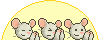
)
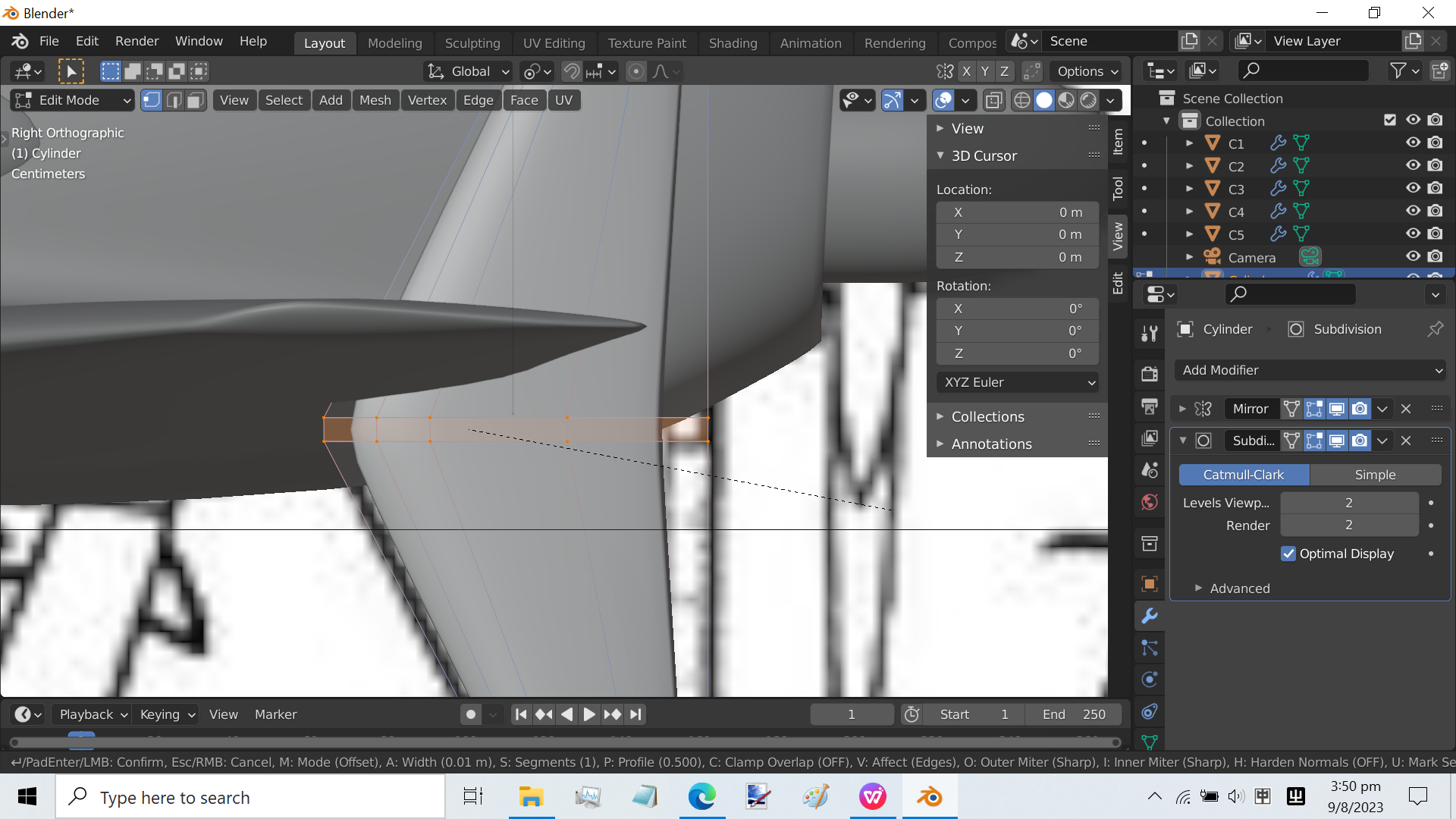
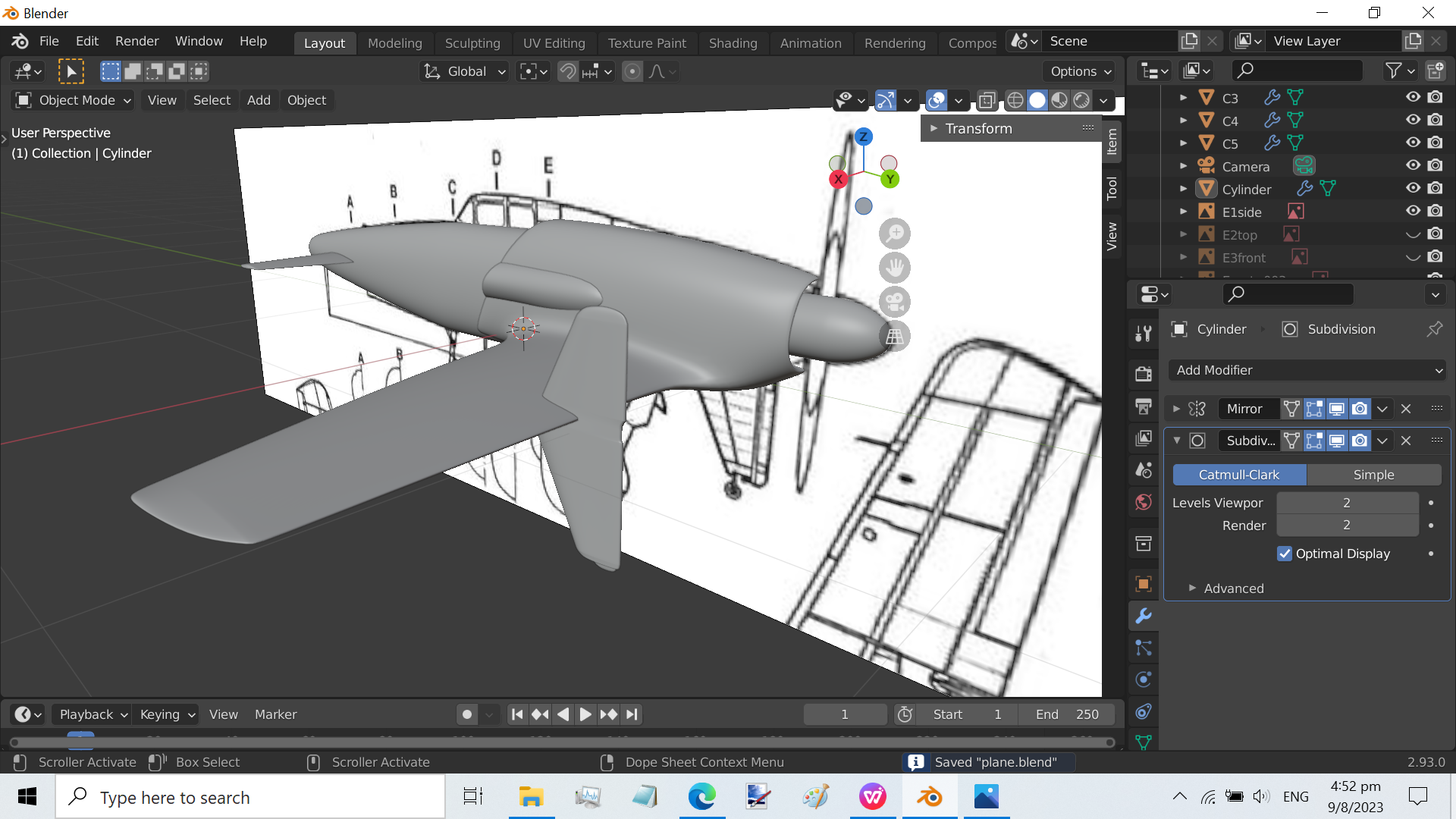
又搞掂一part!!!!

業餘嚟講blender夠做 我見日本仔都係用blender
以畫個形狀嚟講autocad之類應該會好啲 不過blender免費
NRUBS blender都有 不過唔識
題外話 見到人哋日本仔整吓整吓整到有freelance接
以畫個形狀嚟講autocad之類應該會好啲 不過blender免費
NRUBS blender都有 不過唔識

題外話 見到人哋日本仔整吓整吓整到有freelance接
打war thunder音速0.85衝落嚟冇人追到 加埋高速下控制良好 bnz一流

同腹案差唔多 不過彈幕再密集同用個比較realistic嘅氣動
btw project ICKX嘅EFFY雖然係舊驚 不過個人覺得啲setting design唔錯
https://youtu.be/Jyen3YSSOFo
btw project ICKX嘅EFFY雖然係舊驚 不過個人覺得啲setting design唔錯

https://youtu.be/Jyen3YSSOFo
強帖留名

希望各位路過嘅可以留返個名

LM

加油
前排好似有個Po話比人拋咗啲公仔
薄酬揾人整3D model之類
樓豬完全夠料接
薄酬揾人整3D model之類
樓豬完全夠料接

LMed
竟然見到topology
留名

跟住落嚟我哋整個螺旋槳
咁個螺旋槳就有六業槳
rotational symmetry我哋可以先create一個empty object (C6b)呢個object之後再shift+a>cylinder (C6) 謹記我哋個cylinder同empty嘅object origin必須要喺同一位置 唔係就會跟住位移
之後我哋再rotate+y>360/6=60 degrees>enter
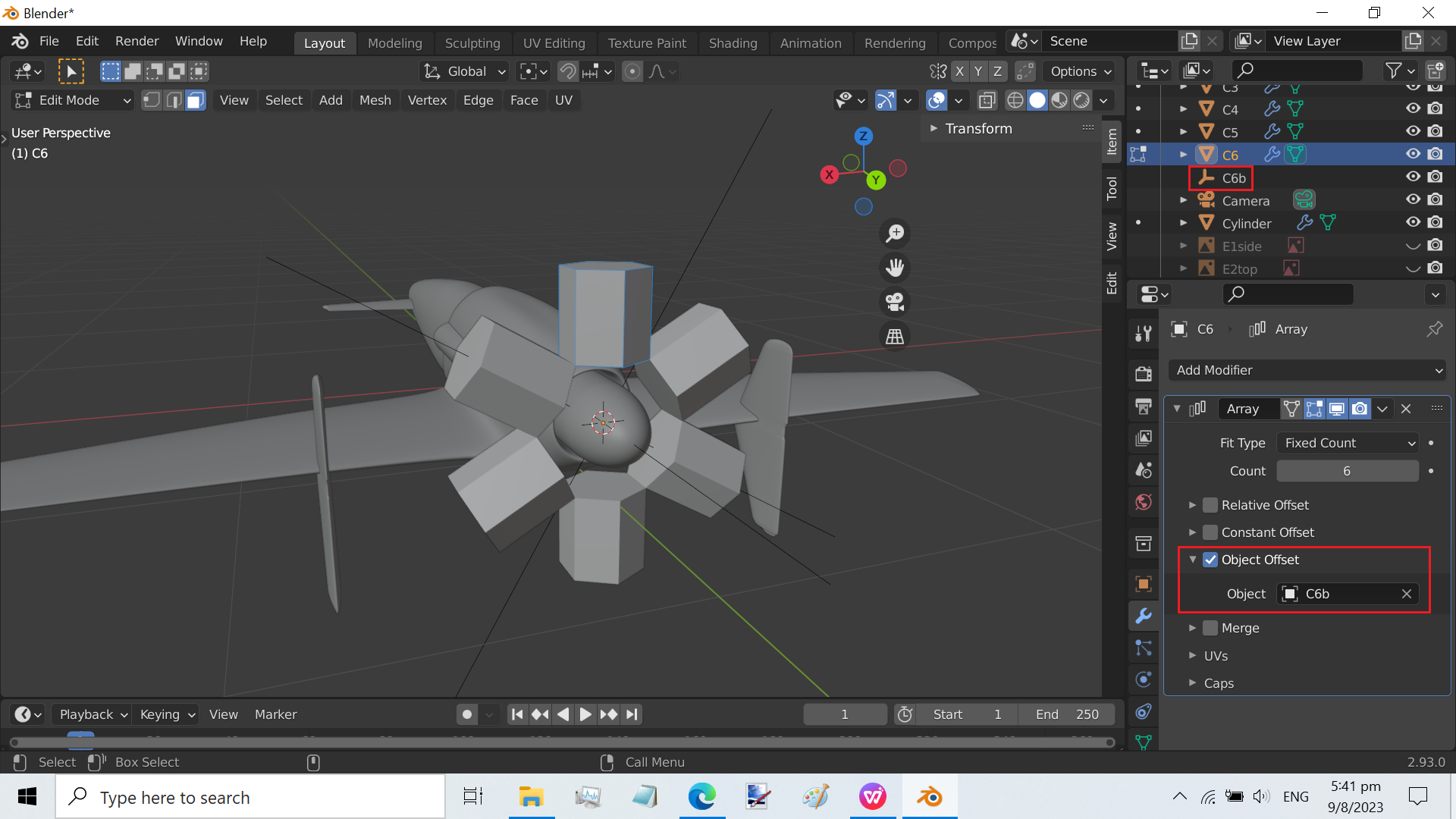
剩低扭個型嗰啲不外乎都係咩subdivision extrude rotate scale之類講嚟驚悶親大家 我哋fast forward
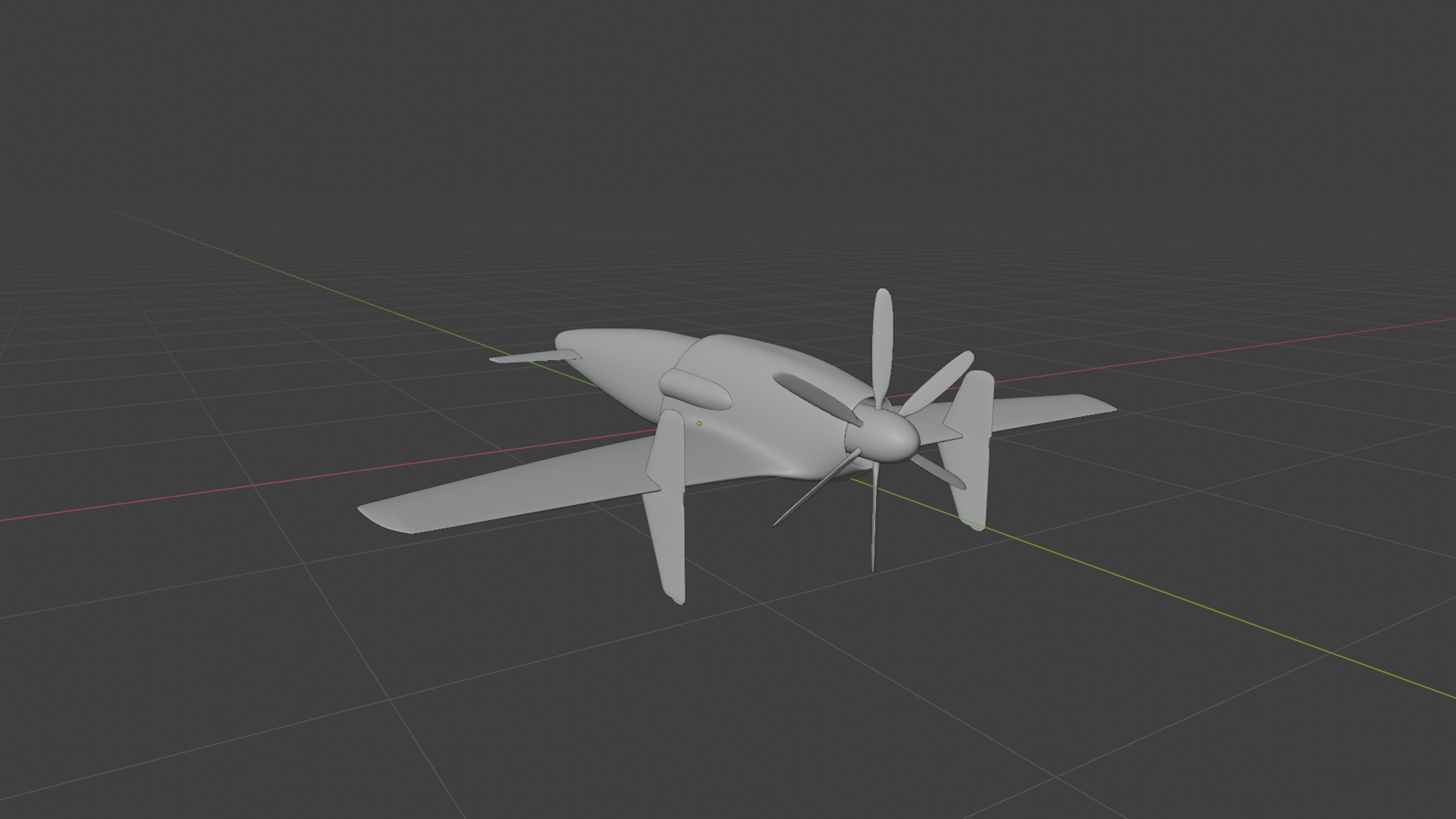
咁個螺旋槳就有六業槳
rotational symmetry我哋可以先create一個empty object (C6b)呢個object之後再shift+a>cylinder (C6) 謹記我哋個cylinder同empty嘅object origin必須要喺同一位置 唔係就會跟住位移
之後我哋再rotate+y>360/6=60 degrees>enter
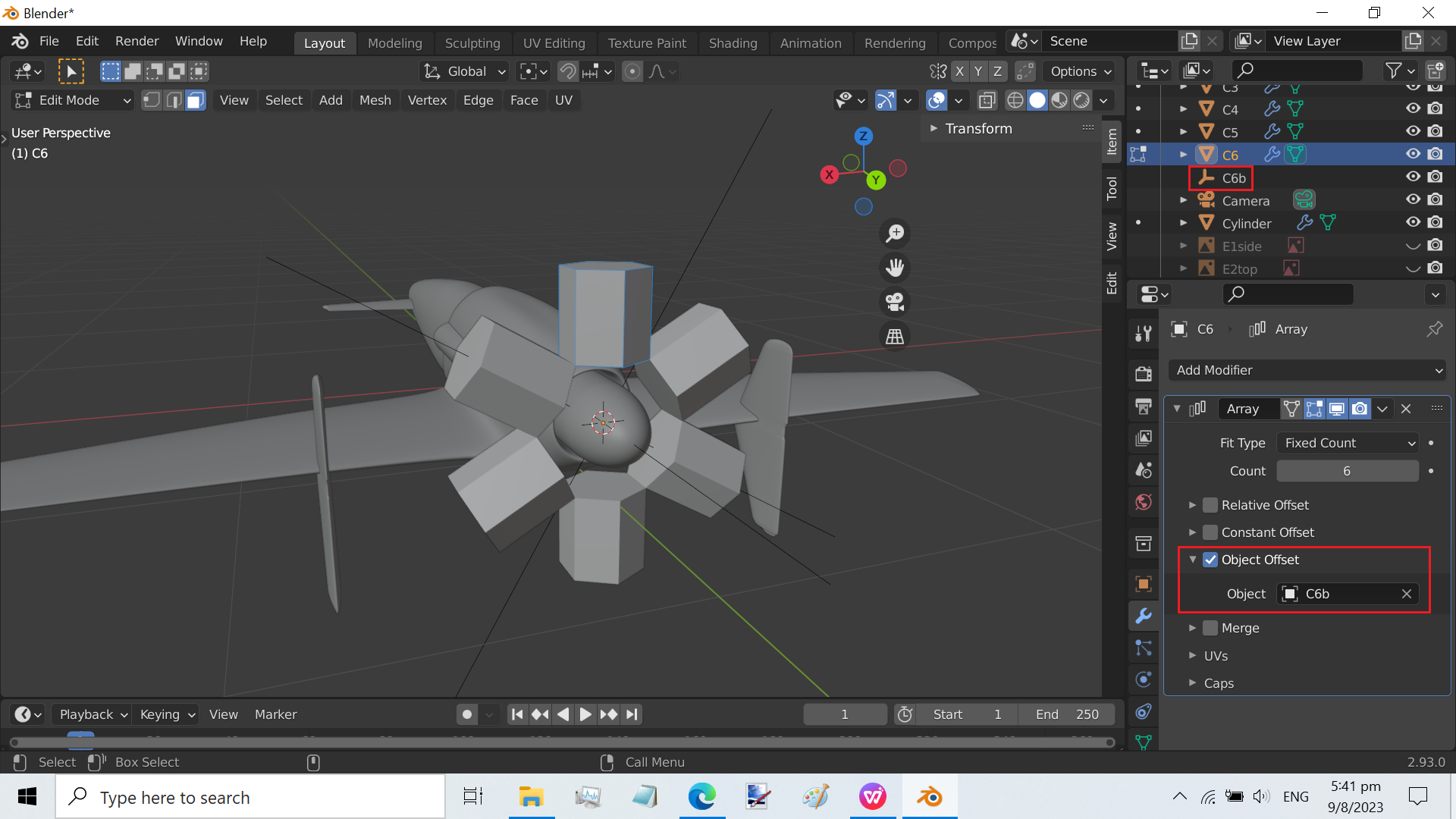
剩低扭個型嗰啲不外乎都係咩subdivision extrude rotate scale之類講嚟驚悶親大家 我哋fast forward

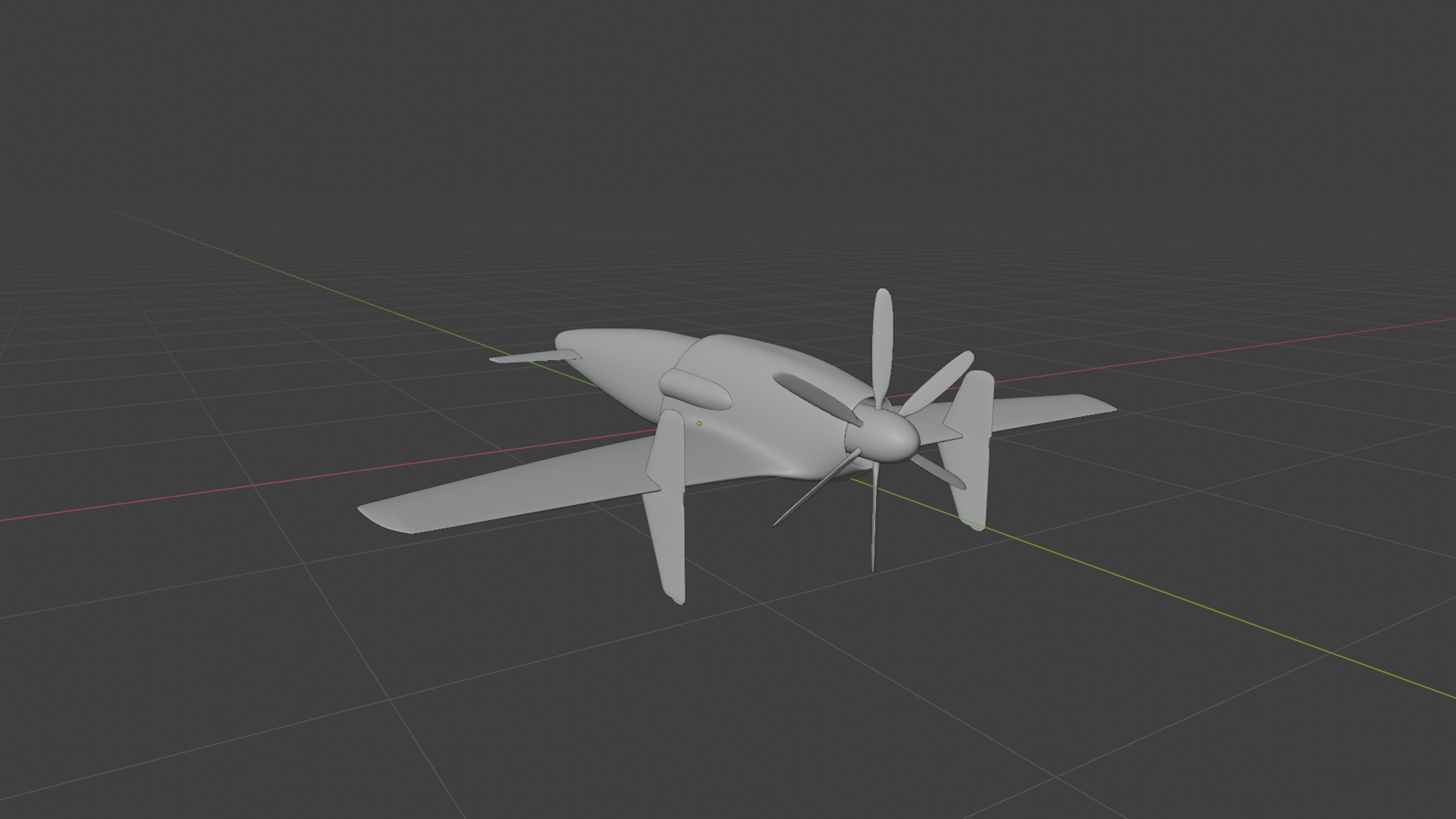
有心 但係點解要不推文
但係點解要不推文
 但係點解要不推文
但係點解要不推文
3d print?
初學
見啲高手整到photorealistic
不過嗰個post嗰樓主唔覆人嘅 明明我仲話免費手痕練習吓

見啲高手整到photorealistic
不過嗰個post嗰樓主唔覆人嘅 明明我仲話免費手痕練習吓

日後另一隻會3d print出嚟 今次主要係入落unity整驚
今次主要係入落unity整驚
 今次主要係入落unity整驚
今次主要係入落unity整驚留名學野

今次推返
lm
樓主睇咩教學自學?

 lm
lm留名