你有冇入過AMAZON到睇係咪BAN左?
因為早排收過日馬同英馬EMAIL, AMAZON話有詐騙EMAIL俾封ACC事宜
Amazonを装った不審なメール等にご注意ください
信頼できる企業の名をかたってメール等を送信し、銀行口座情報やアカウント情報をだまし取る、フィッシングなどの不正行為が多数起きています。お客様の情報を守っていただくため、よく見られる事例と対策をご紹介します。
アカウント停止・削除の通知を装ったメール
お客様のアカウントが一時停止または削除されるという内容のメールやSMSを送信し、確認のためとして、そこに掲載された不正なリンクをクリックさせ、支払い情報やログイン情報などの入力を求める事例です。
このようなメールを受け取ったら、リンクをクリックせず、Amazon公式サイトやアプリからログインしてアカウントの状態を確認してください。
不正購入の通知を装ったメール
お客様のアカウントで不正購入があったというメールやSMSを送信し、ご注文の確認やキャンセルを至急行うよう促す事例です。支払い情報を入力する、パソコンにソフトウェアをインストールする、ギフトカードを購入するといった対応を求めます。
このようなメールを受け取ったら、Amazon公式サイトやアプリから注文履歴を確認してください。注文履歴には、正規のご注文だけが表示されます。または、Amazonカスタマーサービスにご連絡ください。
不正行為にあわないために、以下の点にご注意ください。
1. Amazonの公式サイトやアプリで確認
Amazonが電話やSMSなどで、支払い情報の提供を求めることは決してありません。支払いを行ったり、サービスや注文に関するサポート依頼をしたり、アカウント情報を確認・変更したりするときは、必ずAmazonの公式サイトやアプリからAmazonアカウントにログインして行ってください。また、Amazonが送信したメッセージはメッセージセンターで確認できます。
2. 緊急を装う連絡に注意
お客様を要求通りの行動に誘導するため、緊急だとして対応を求めるメッセージがよく見られます。今すぐ対応することを求められた場合は、ご注意ください。
3. 電話での支払い依頼には応じない
Amazonが支払い情報を電話でお尋ねすることはありません。電話で支払いを求められたときは応じないでください。
During this time of year, we often see a surge in impersonation scams. Stay safe by learning to identify and avoid them.
In impersonation scams, a scammer reaches out to you pretending to be someone you trust to get sensitive information like national insurance numbers, bank information, or Amazon account details. Scammers change tactics quickly making them hard to detect.
Scam Trend: Email attachment scams
Scammers send emails posing as Amazon and include pdf attachments stating that your account will be suspended or on hold. These attachments prompt you to click on a fraudulent link to “update your account.” These links lure you to provide personal information such as payment information or account login credentials.
Please do not click on any links or provide your information without authenticating the email or verifying the link. Visit the Message Centre which displays a log of authentic communications sent from Amazon.
Prime membership scams
These are unexpected calls/texts/emails that refer to a costly membership fee or an issue with your membership and ask you to confirm or cancel the charge. These scammers try to convince you to provide payment or bank account information in order to reinstate a membership.
Amazon will never ask you to provide payment information for products or services over the phone. To verify your Prime Membership status or make payments, log into your Amazon account, and go to Your Account.
Here are some important tips to identify scams and keep your account and information safe:
1. Trust Amazon-owned channels.
Always go through the Amazon mobile app or website when seeking customer service, tech support, or when looking to make changes to your account.
2. Be wary of false urgency.
Scammers may try to create a sense of urgency to persuade you to do what they're asking. Be wary any time someone tries to convince you that you must act now.
3. Never pay over the phone.
Amazon will never ask you to provide payment information, including gift cards (or “verification cards,” as some scammers call them) for products or services over the phone.
4. Verify links first.
Review the link for misspellings or repeated characters. Legitimate Amazon websites contain "
amazon.co.uk" or "
amazon.co.uk/support." Go directly to our website when seeking help with Amazon devices/services, orders or to make changes to your account.
5. Verify email senders.
Legitimate Amazon emails contain “@amazon.co.uk”. In your web browser, hover over the display name under “From” to see full sender address. Look for misspellings or added or substituted characters. Visit the Message Centre to view authentic messages from Amazon.







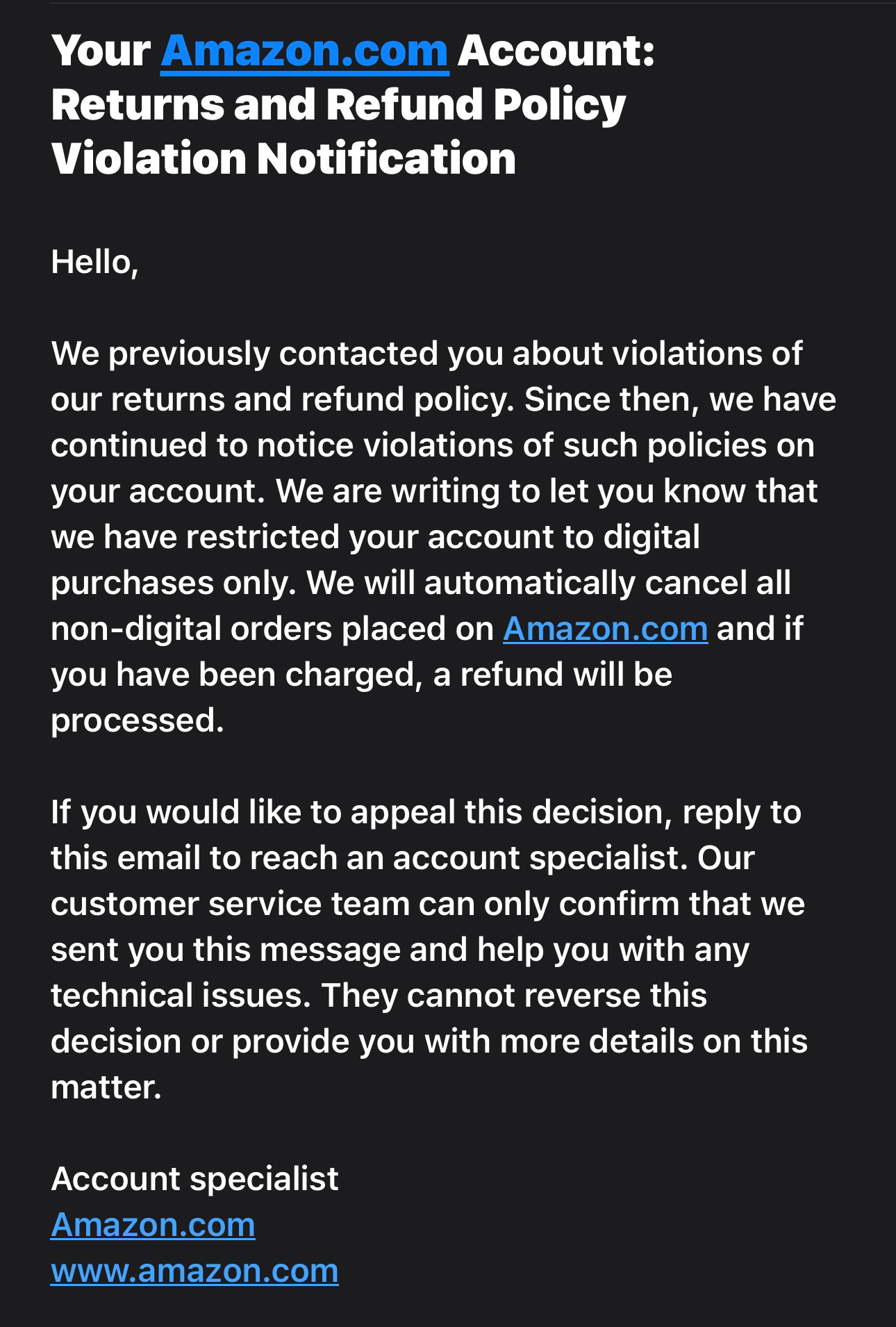


 amazon us
amazon us







