想問如果買左control d 貴d個plan
咁仲洗唔洗另外買埋vpn先用到?
想設定佢開某d app先用vpn
Adguard/NextDNS/Control D 廣告攔截攻略 (12)
梁潮偉
296 回覆
17 Like
1 Dislike
問埋 control d個30日試用係咪乜都lock晒用唔到?
而家用緊佢個30日 但乜都唔比我用
想試左先買都唔得
而家用緊佢個30日 但乜都唔比我用
想試左先買都唔得

我加咗USD 10就可以用佢VPN,一般情況下可以正常轉區
台灣hami個啲都work,但大陸都係用唔到
台灣hami個啲都work,但大陸都係用唔到

759剩係要佢條barcode
我用android就直接scan條code落google pay
我用android就直接scan條code落google pay
我無用過佢trial 所以唔知佢block 左咩.
不過, 你買嘅話, 你經呢度買5年plan https://www.bitsdujour.com/software/control-d
就用到晒佢所有功能, 除左個vpn redirection. once 你買左個5年plan, login 入左controlD 之後, 你係可以再upgrade 上連埋個vpn 功能, 俾多10皮usd for 1年.
不過, 你買嘅話, 你經呢度買5年plan https://www.bitsdujour.com/software/control-d
就用到晒佢所有功能, 除左個vpn redirection. once 你買左個5年plan, login 入左controlD 之後, 你係可以再upgrade 上連埋個vpn 功能, 俾多10皮usd for 1年.
唔該曬你
另外想問係咪只係for一部機?
可惜上面有位巴打話大陸用唔到
另外想問係咪只係for一部機?
可惜上面有位巴打話大陸用唔到
我無數過, 不過10部肯定無問題.
去control D 個support forum 問幫手, 我稍為望左下, 係似佢地dns server 無resolve 到個ip.


的確係
有時撞幾次會見到servfail既flag
下面巴打搵到啱嗰粒ip了

有時撞幾次會見到servfail既flag
下面巴打搵到啱嗰粒ip了


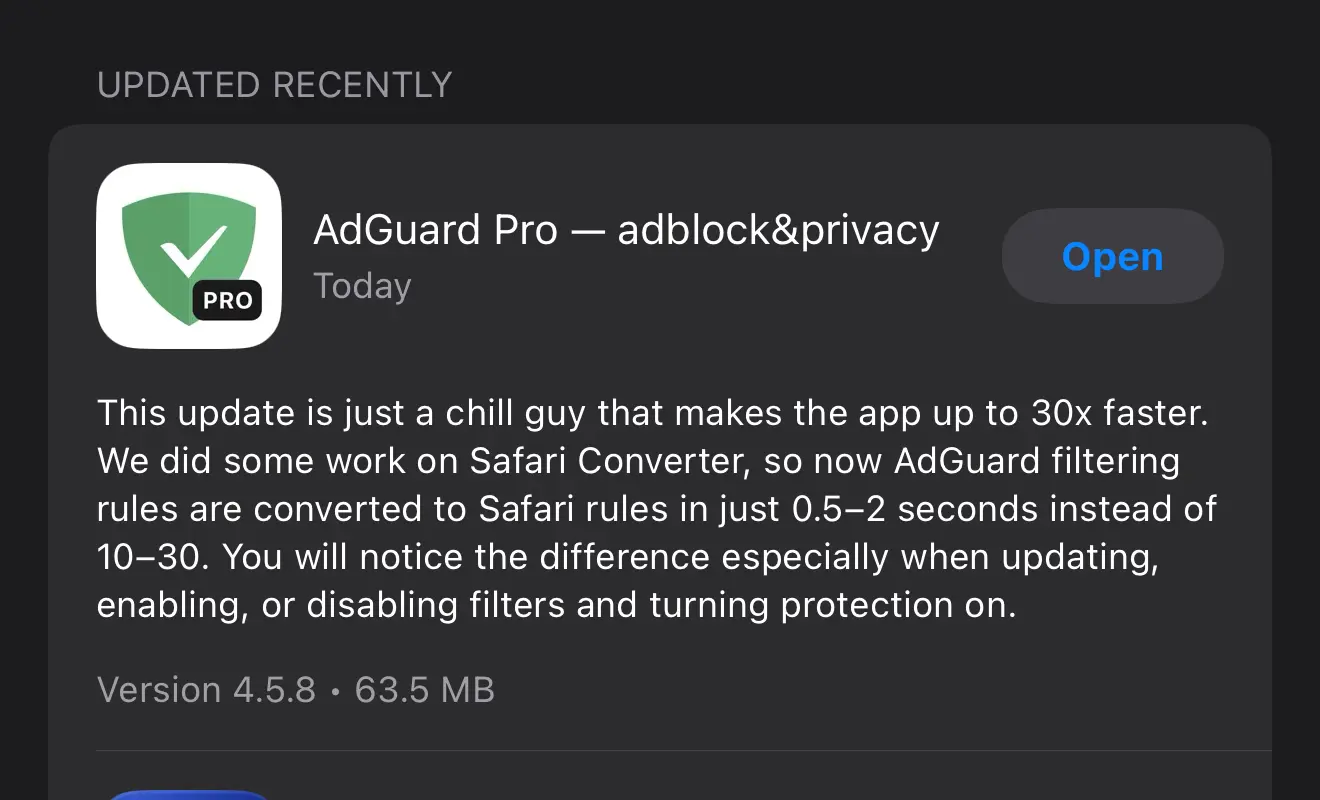
30x faster


俾人屌得多
我仲用緊佢

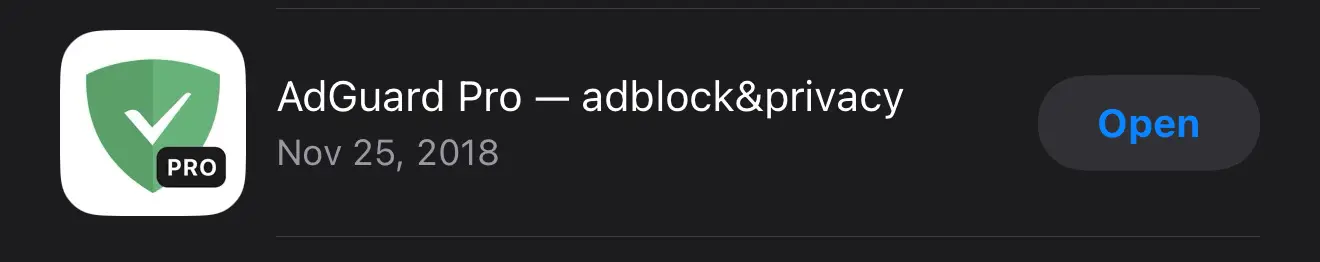
18年用到宜家
之前因為有pixel同macbook又買埋lifetime宜家有12個quotas
嫌佢慢走去科埋control d 5年,唔識用


都係adguards好
你會唔會間唔中覺得佢有啲食電?同埋control d可以直接用到ChatGPT好吸引
用咗幾年一啲都唔覺食電,又幾好所以一直都冇用其他
頭先一睇9h11m background 1% 電都冇
我追過Post知用到ChatGPT,但有啲亂,like profile 搵唔到,用App個Resolver ID又configure唔到,我都係唔玩算,上網又冇乜教學
反正我都有VPN都用到ChatGPT
頭先一睇9h11m background 1% 電都冇
我追過Post知用到ChatGPT,但有啲亂,like profile 搵唔到,用App個Resolver ID又configure唔到,我都係唔玩算,上網又冇乜教學
反正我都有VPN都用到ChatGPT
有時會無啦啦background 勁耐 又唔知佢想點
同埋我用緊NORDVPN 一開VPN就用唔到adguards

同埋我用緊NORDVPN 一開VPN就用唔到adguards
試過用control d (試用)、NextDNS,都係覺得AdGuard好用啲
AdGuard清ad清得乾淨啲,Control D就慳電啲
有無人會用adguard local ad blocking + Contol D dns server?
有無人會用adguard local ad blocking + Contol D dns server?
我反而好奇你邊part 攪唔到, profile 應該係就咁 你用iphone login 入control D, 就會叫你download profile


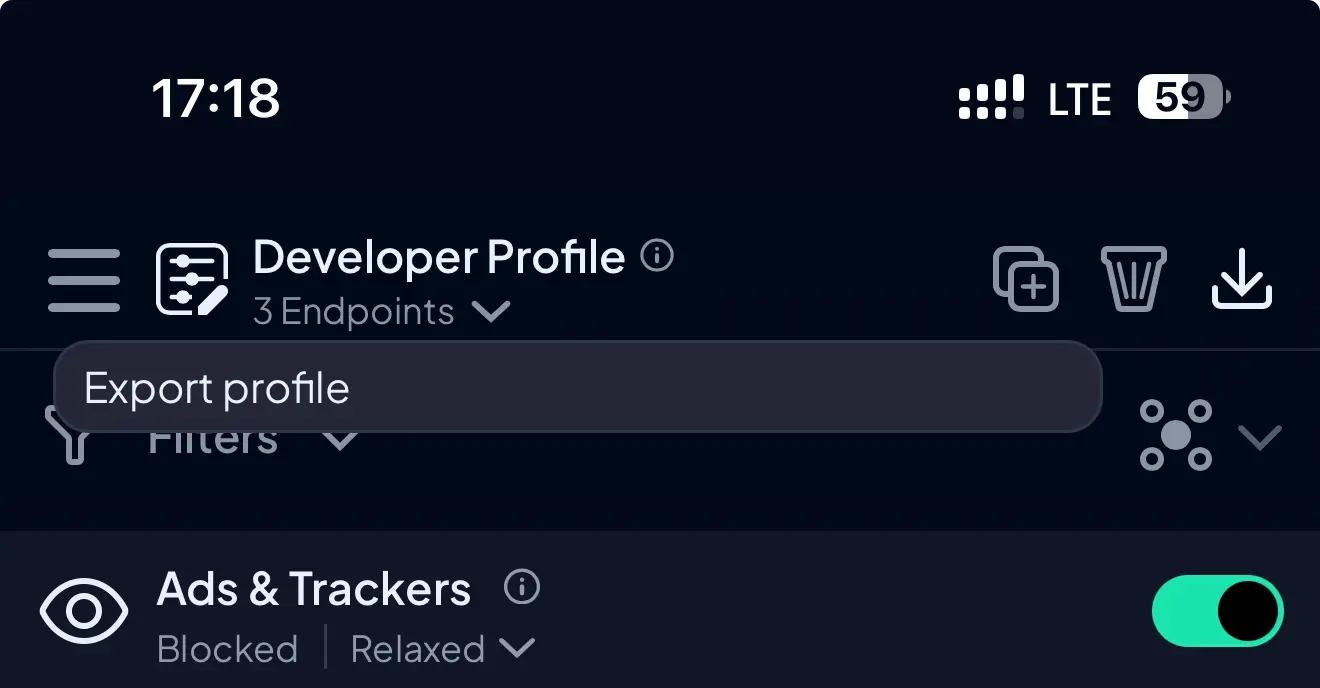
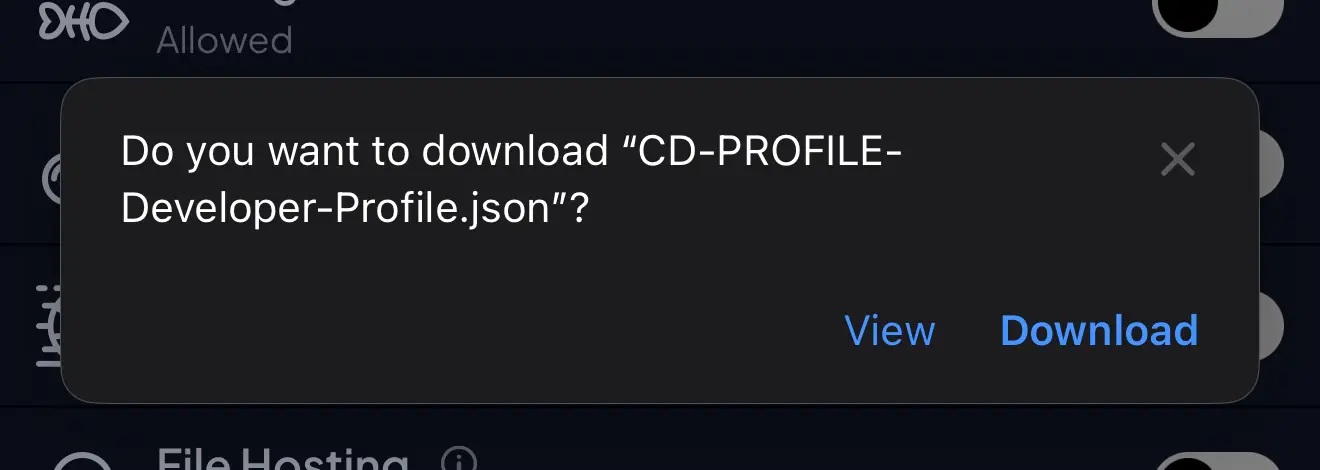
我搵極都搵唔到邊度有得down profiles
json尾就應該唔關事
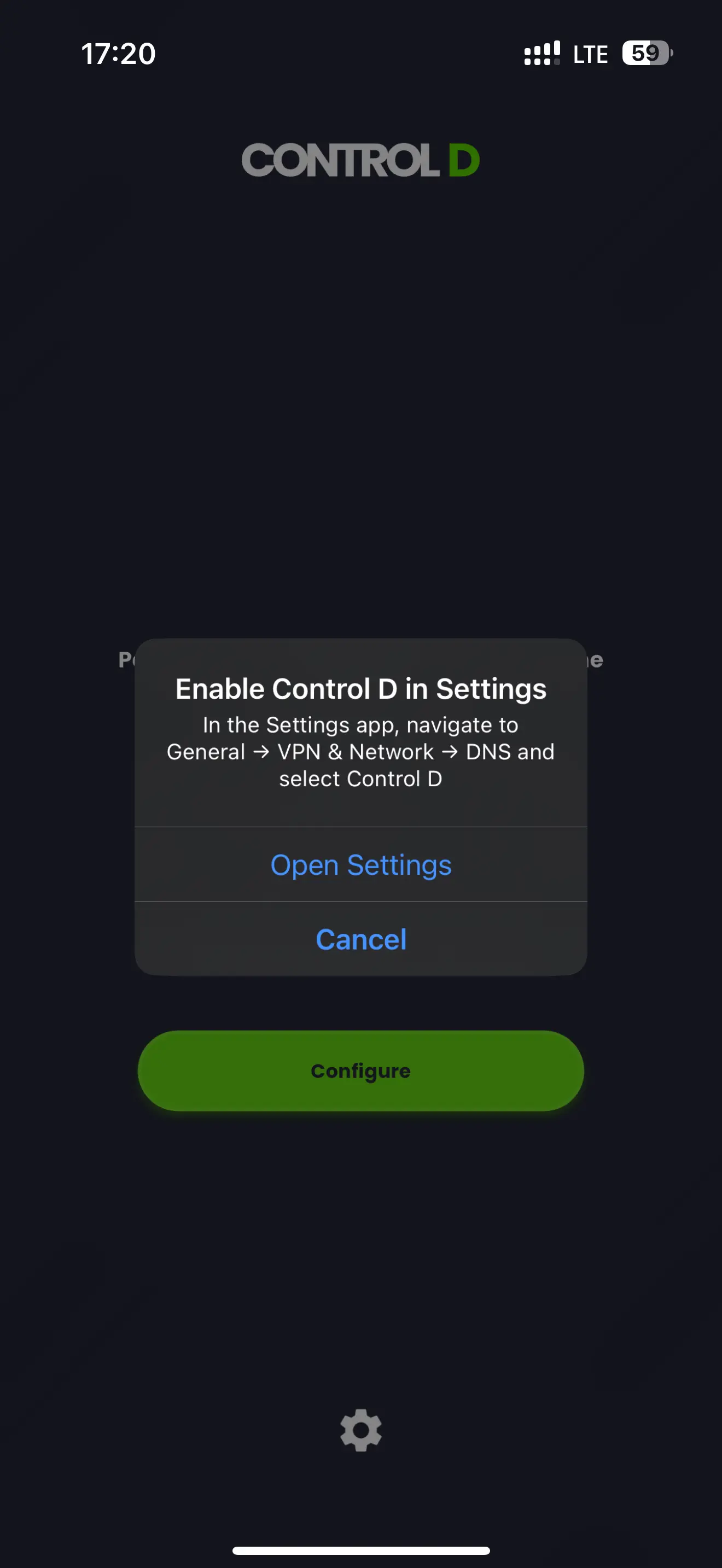
入resolver id又唔得
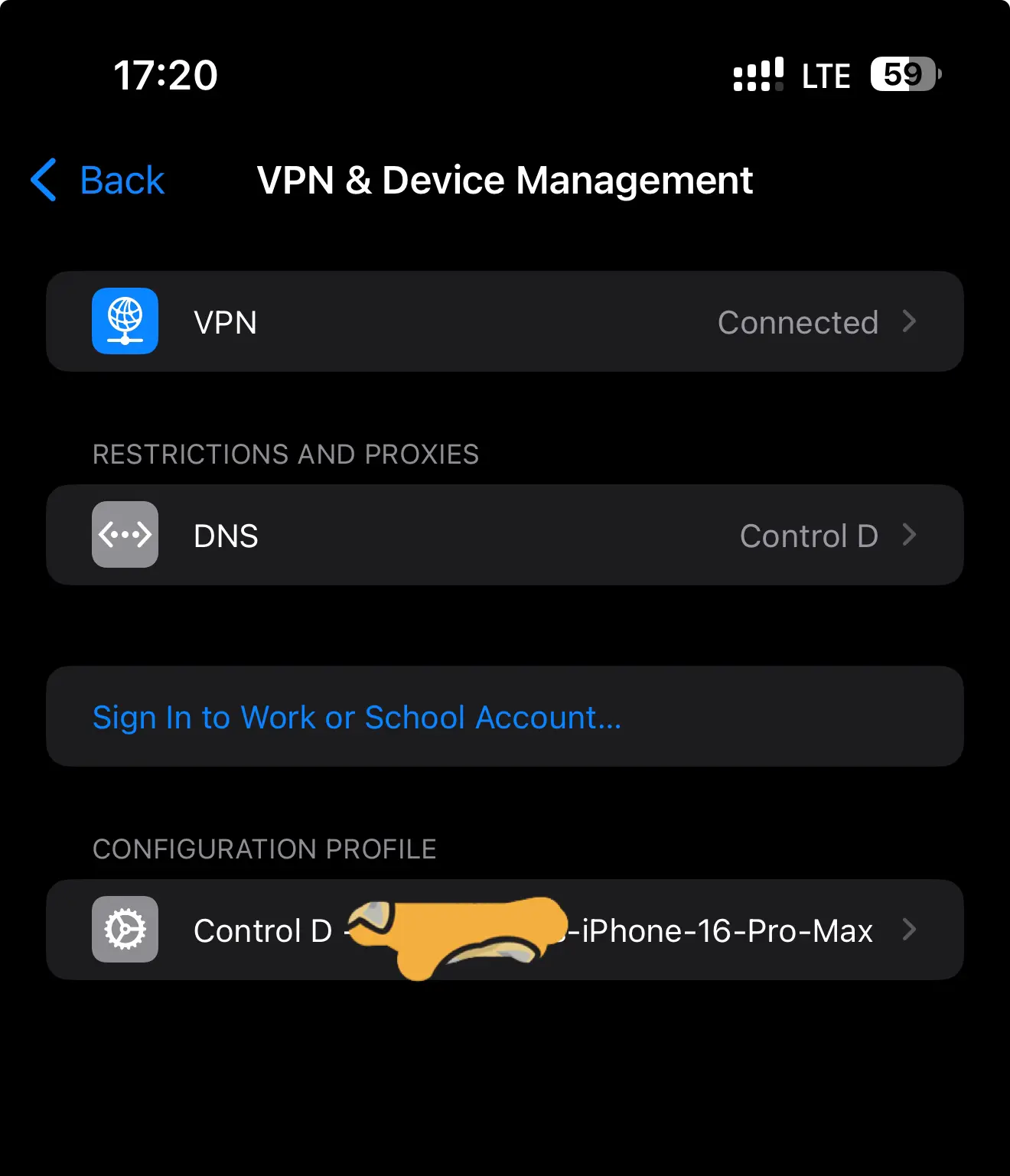
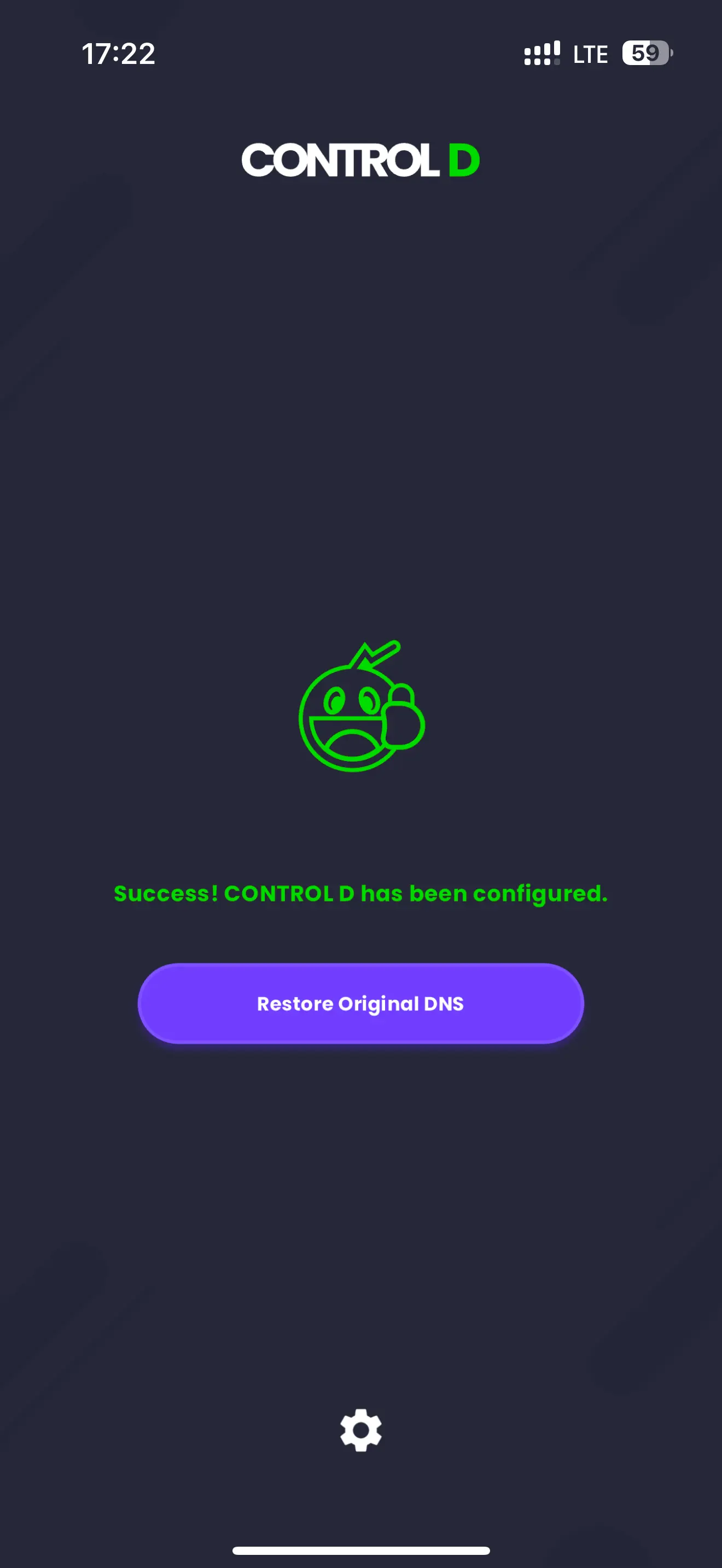
最後搞咗一大輪唔記得點搞掂咗個profiles
又唔知係唔係咁就得咗
用咗成日上controld statistics 睇返記錄
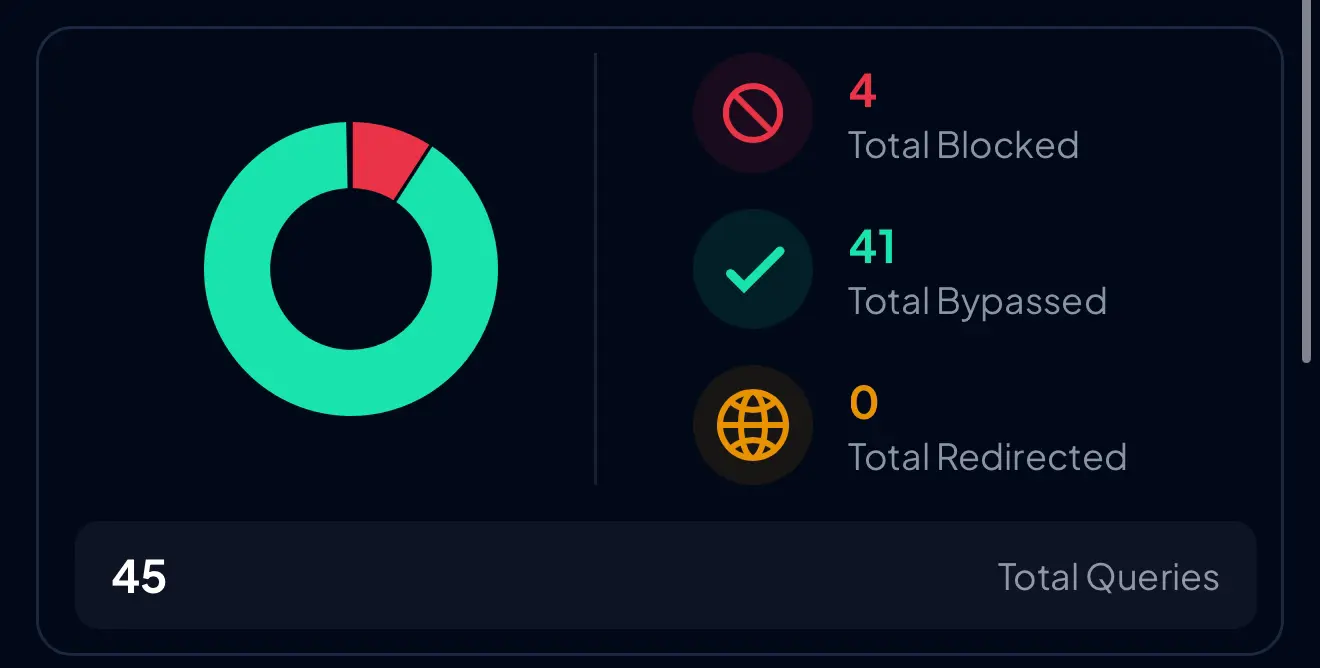
咁少嘅,所以先話自己唔多明點用。
請教下Ios而家用緊nextdns免費版profiles,嚟緊公司會有免費Wi-Fi
如果用咗VPN (當係用nord先)係咪會先連咗nordVPN先再去nextdns嘅Server?
同埋如果將來改用control d同埋佢提供嘅VPN嚟用某啲服務,例如ChatGPT咁,到時用公司Wi-Fi係咪會經nordVPN先,再連佢DNS嘅Server?



如果用咗VPN (當係用nord先)係咪會先連咗nordVPN先再去nextdns嘅Server?
同埋如果將來改用control d同埋佢提供嘅VPN嚟用某啲服務,例如ChatGPT咁,到時用公司Wi-Fi係咪會經nordVPN先,再連佢DNS嘅Server?



理論上,你連咗VPN, 就唔會再經nextdns 或者controld 既dns,除非你用同系公司既就可以,例如adguard dns + adguard vpn / windscribe vpn + controld
實際上,可以跟之前師兄講既passepartout app 自己set 既
如果controld 著咗,用公司或屋企wifi 都係照用到chatgpt
實際上,可以跟之前師兄講既passepartout app 自己set 既
如果controld 著咗,用公司或屋企wifi 都係照用到chatgpt
我用ipad 做左一次, 我成個過程係咁.
1. 用Safari 入 Controld.com, 記住如果你開左adguard pro 嘅話, 一定要熄左個大掣係adguard pro 個app 裡面.
2. 左上角揀Profiles, Create a custom profile, 求其比個名佢, 我用 IOSDevices

3. 跟住篤落去你剛剛起個個IOSDevices profile, 揀Filter, 跟住開著第一個Ad & Trackers

4. 係controld webpage 裡面左邊, 揀end point. 寫番你現時用緊個部係咩機, 我係ipad 就寫 iPadProM4 咁, 個end point profile 揀番 IOSDevices , 跟住按create 個掣.

5. 跟住我個 iPadProM4 部機就create 左. 你篤落Configure 個掣, 再Help me configure

6. 揀 Manual Setup

7. 揀Download profile

8. 跟住入你 iphone/ipad 個setting > General > VPN&device management, 你會見到 Control D - 你部新機個名. 篤落去噤 install


9. 跟住reboot 你部 iphone/ipad , 入番 control d 個website, make sure 你個Adguard pro 真係熄左. 理論上就整完, 你會見到個configure 掣無左, 有Resolvers 個icon 係尾, 代表完成

10. 你入番 Setting > General > VPN & Device management, 會見到下面咁. 你要短時間熄左個Control D, 你篤落 DNS 個攔揀 Automatic 就會唔用Control D.

1. 用Safari 入 Controld.com, 記住如果你開左adguard pro 嘅話, 一定要熄左個大掣係adguard pro 個app 裡面.
2. 左上角揀Profiles, Create a custom profile, 求其比個名佢, 我用 IOSDevices

3. 跟住篤落去你剛剛起個個IOSDevices profile, 揀Filter, 跟住開著第一個Ad & Trackers

4. 係controld webpage 裡面左邊, 揀end point. 寫番你現時用緊個部係咩機, 我係ipad 就寫 iPadProM4 咁, 個end point profile 揀番 IOSDevices , 跟住按create 個掣.

5. 跟住我個 iPadProM4 部機就create 左. 你篤落Configure 個掣, 再Help me configure

6. 揀 Manual Setup

7. 揀Download profile

8. 跟住入你 iphone/ipad 個setting > General > VPN&device management, 你會見到 Control D - 你部新機個名. 篤落去噤 install


9. 跟住reboot 你部 iphone/ipad , 入番 control d 個website, make sure 你個Adguard pro 真係熄左. 理論上就整完, 你會見到個configure 掣無左, 有Resolvers 個icon 係尾, 代表完成

10. 你入番 Setting > General > VPN & Device management, 會見到下面咁. 你要短時間熄左個Control D, 你篤落 DNS 個攔揀 Automatic 就會唔用Control D.
