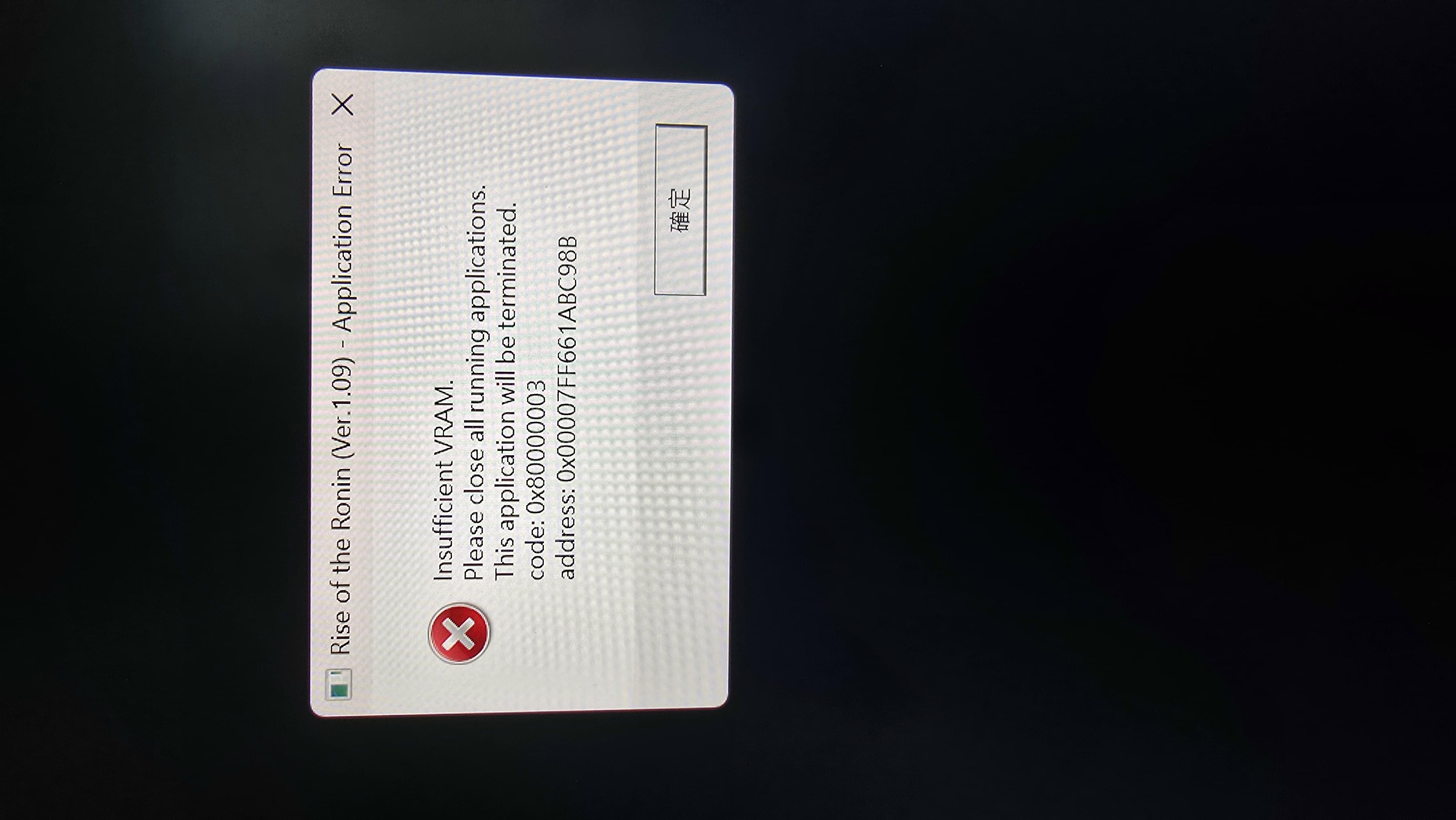
有冇人試過steam 開game彈0x80000003
Bosco黃宗澤
15 回覆
1 Like
11 Dislike
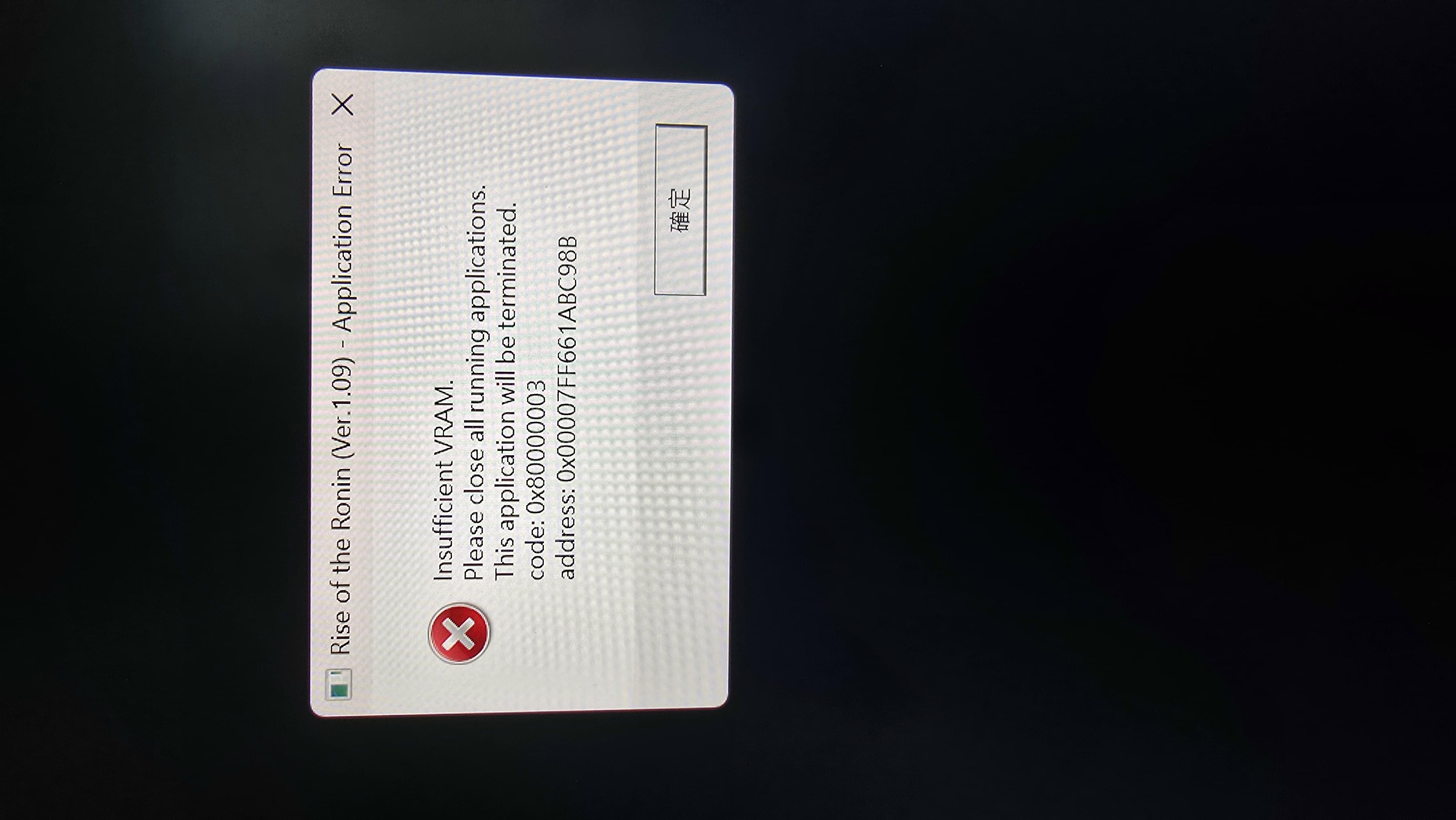
up
下次自己問AI,個Error寫得咁清楚
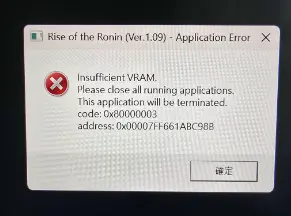
The error in your screenshot:
means that the game failed to launch or crashed due to insufficient Video RAM (VRAM), which is memory on your GPU.
How to Fix It
✅ 1. Lower Graphics Settings (if you can reach the menu)
If the game sometimes runs:
Set resolution to 1080p or lower.
Reduce or disable:
Texture quality
Shadows
Anti-aliasing
Ray tracing
✅ 2. Close Background Applications
Use Task Manager (Ctrl + Shift + Esc) to close:
Browsers
Discord
Screen recorders
Overlays (Steam, GeForce Experience, etc.)
✅ 3. Check GPU VRAM Requirements
Make sure your GPU meets the game’s minimum VRAM requirement:
Rise of the Ronin may require at least 4–6GB VRAM, ideally 8GB.
On integrated GPUs (e.g. Intel or AMD APU), you're likely to run into this error unless settings are minimal.
✅ 4. Set the Game to Use the Dedicated GPU
Go to Settings > System > Display > Graphics settings
Find or add the game’s .exe and set it to High performance (dedicated GPU)
✅ 5. Update Your GPU Drivers
Outdated drivers can cause false VRAM reporting or crashes.
Use NVIDIA GeForce Experience
Or AMD Adrenalin
Or Intel Driver & Support Assistant
✅ 6. Disable In-Game Overlays
Overlays use VRAM and sometimes conflict with games:
Disable:
Steam Overlay
GeForce Overlay (Alt+Z → Settings)
Discord Overlay
✅ 7. Run the Game in Windowed Mode
If you can edit the config file or use launch options, try launching in Windowed or Borderless Windowed to reduce VRAM use.
⚠️ If All Else Fails
Your GPU might not meet the minimum VRAM requirement for Rise of the Ronin.
In that case, you’d need a GPU with more VRAM (6–8GB+).
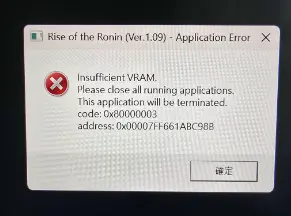
The error in your screenshot:
Rise of the Ronin (Ver.1.09) – Application Error
Insufficient VRAM
Please close all running applications.
This application will be terminated.
Code: 0x80000003
Address: 0x00007FF661ABC98B
means that the game failed to launch or crashed due to insufficient Video RAM (VRAM), which is memory on your GPU.
How to Fix It
✅ 1. Lower Graphics Settings (if you can reach the menu)
If the game sometimes runs:
Set resolution to 1080p or lower.
Reduce or disable:
Texture quality
Shadows
Anti-aliasing
Ray tracing
✅ 2. Close Background Applications
Use Task Manager (Ctrl + Shift + Esc) to close:
Browsers
Discord
Screen recorders
Overlays (Steam, GeForce Experience, etc.)
✅ 3. Check GPU VRAM Requirements
Make sure your GPU meets the game’s minimum VRAM requirement:
Rise of the Ronin may require at least 4–6GB VRAM, ideally 8GB.
On integrated GPUs (e.g. Intel or AMD APU), you're likely to run into this error unless settings are minimal.
✅ 4. Set the Game to Use the Dedicated GPU
Go to Settings > System > Display > Graphics settings
Find or add the game’s .exe and set it to High performance (dedicated GPU)
✅ 5. Update Your GPU Drivers
Outdated drivers can cause false VRAM reporting or crashes.
Use NVIDIA GeForce Experience
Or AMD Adrenalin
Or Intel Driver & Support Assistant
✅ 6. Disable In-Game Overlays
Overlays use VRAM and sometimes conflict with games:
Disable:
Steam Overlay
GeForce Overlay (Alt+Z → Settings)
Discord Overlay
✅ 7. Run the Game in Windowed Mode
If you can edit the config file or use launch options, try launching in Windowed or Borderless Windowed to reduce VRAM use.
⚠️ If All Else Fails
Your GPU might not meet the minimum VRAM requirement for Rise of the Ronin.
In that case, you’d need a GPU with more VRAM (6–8GB+).
問題係之前仲玩到,而家彈error
唔知點解決
純粹講多句,你咁樣問問題好乞人憎
人哋答完A,你就嘔多少少資訊B,點解唔一開始就講清楚
浪費人哋時間,浪費自己時間
純粹講多句,你咁樣問問題好乞人憎
人哋答完A,你就嘔多少少資訊B,點解唔一開始就講清楚
浪費人哋時間,浪費自己時間
用不著嘛
兄弟
話不需要這樣說吧
都是自己人
話不需要這樣說吧
都是自己人
我愛您



喂你係咪認錯人 我先係喎


係呀有無見過佢應你





係呀有無見過佢應你



多佛郎



細個打機個時就試過
2025 仲有依d 問題架咩
2025 仲有依d 問題架咩
係咪用igpu打機然後vram較咗auto
原諒下佢,佢分分鐘係現實係一個唔識同人溝通有社恐既人
唔好答佢咪慳返D時間囉,咁簡單
哥
我挺你的
可以覆機嗎?
我挺你的
可以覆機嗎?