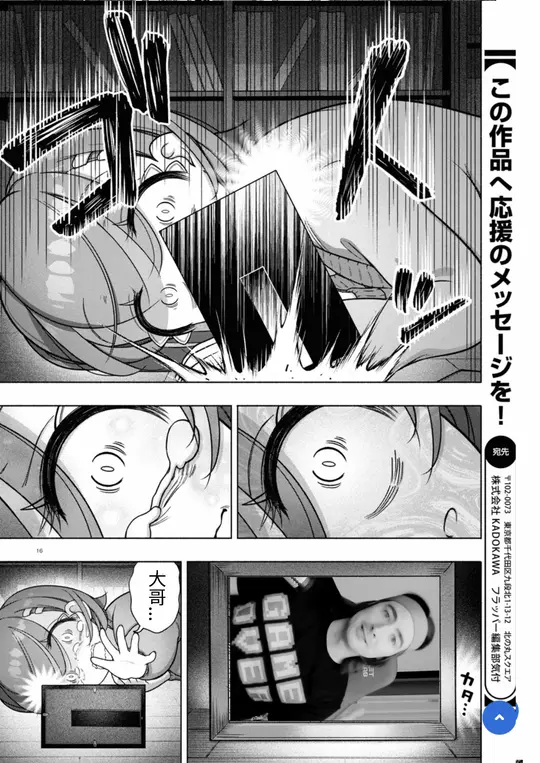ComputerShare US
+1 (800) 522-6645
點經CS賣股
https://www.reddit.com/r/Superstonk/comments/r6007w/stepbystep_on_how_to_sell_directly_from/?utm_source=share&utm_medium=ios_app&utm_name=iossmf
Computershare Info for Hong Kong Apes (Part 2)
# Procedures to DRS (Confirmed to work on IBKR)
I initiated a DRS outbound transfer request on IBKR, and this process took around 2 weeks from start to finish
1. Buy shares on IBKR/ Transfer shares into IBKR
2. Wait for shares to settle (2 trading days)
3. Initiate Outbound DRS Transfer ("Transfer and Pay" --> "Transfer Positions" --> "Outgoing"--> DRS), fill in required information and submit
4. Check to see if your request has been received ("Transfer and Pay" --> "Transaction Status and History"). The request should initially be marked as 'acknowledged'. Make sure you have 5USD of settled cash ready in your account so that the request will go through
5. Wait for 3-5 business days for request to be processed. You will know it is complete when your DRS request is marked as 'Available'
At this point, Computershare should already have received your personal details and shares from IBKR . Computershare would send out an account statement (The piece of paper with your personal details and holdings people post for red-dit points) through mail.
# Opening Computershare online account
Note that you are expected to receive 2 letters before your CS Account is all set up, normal time for this process to be complete should be at least 6-8 weeks
Computershare Website Link: [https://www-us.computershare.com/Investor/#Home](https://www-us.computershare.com/Investor/#Home)
1. Wait for account statement to arrive (see below on how to speed this up)
2. Using the Account number on your statement, open an online account on Computershare (make sure you are on the US Version of CS, typically you will be automatically redirected to the Hong Kong/local version of CS)
3. Once you have set up your CS Account, log in for the first time, your login details should work but it will ask for a Verification Number, this will be sent through a separate letter once you log in to your CS Account for the first time
4. Wait for Verification Number letter to arrive (see below on how to speed this up)
5. When you receive the letter, input the Verification Number and you should be able to see the legendary purple donut on your account
6. **(OPTIONAL)** As a foreign resident, you must fill in a **Form W-8 BEN** to declare that you are entitled to taxation laws of a foreign country
7) Alternatively to Step 6, tax information can be directly filled in your CS Account, so make sure that you do either Step 6 or Step 7