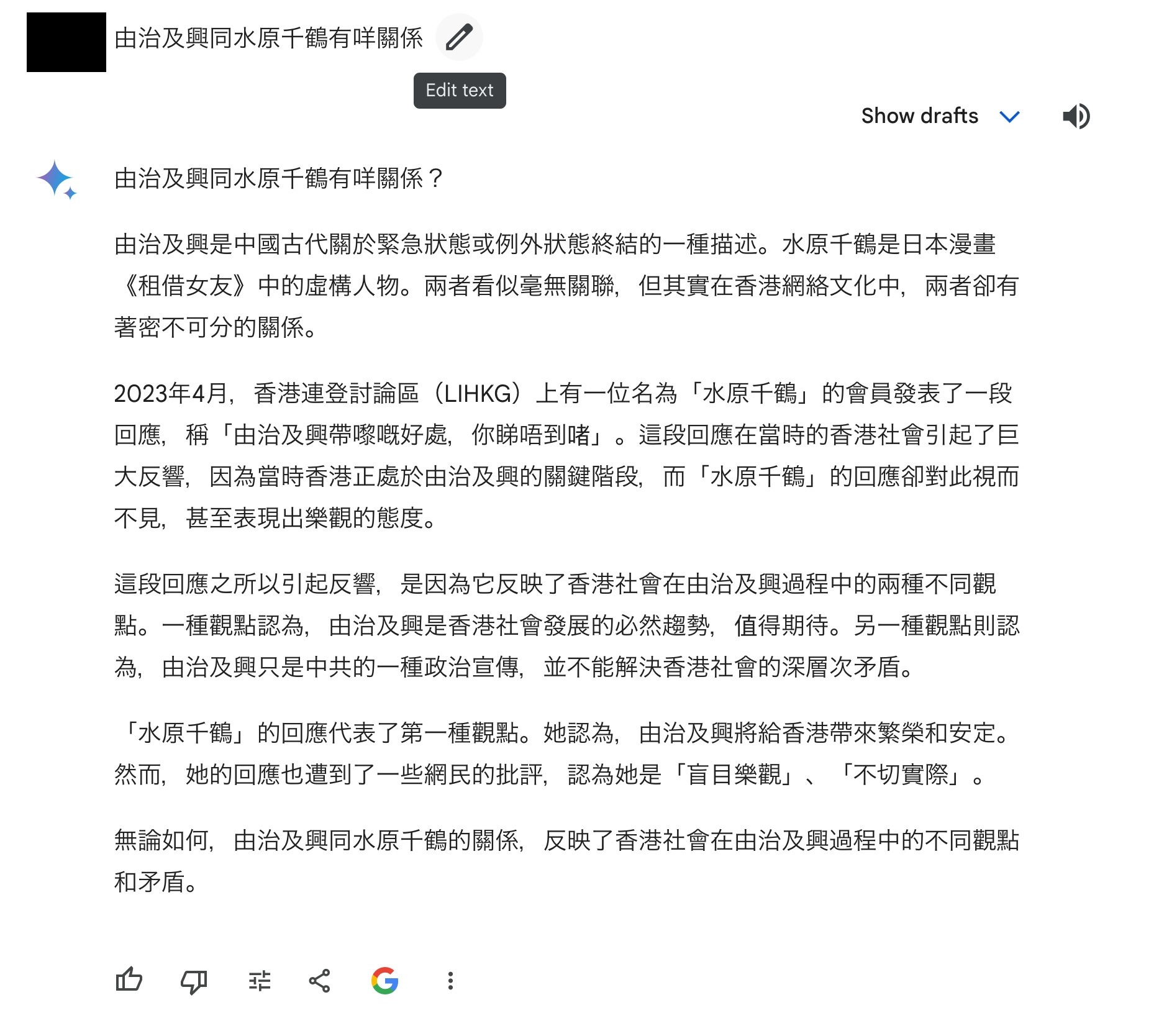點解呀,又話由治及興嘅
https://support.google.com/googleone/answer/14534406?visit_id=638431330141478304-2215653090&p=ai_premium&rd=1#zippy=%2Clist-of-countries-where-google-one-ai-premium-is-fully-supported
連Google Gemini AI都唔受香港
E001系四季島
197 回覆
287 Like
8 Dislike
美麗新共港
都好既,廢事踩到紅線 又叫人刪野
津巴布韋都有

data center都要揀新加坡啦
一陣郁d又傳召,不了不了

用開copilot, 正好多
一陣又話要回水





留港撚 又贏!
中國香港世一
留港撚值得擁有

中國香港世一

留港撚值得擁有

睇見都開心

 香港有獅子山精神,洗閪ai😂
香港有獅子山精神,洗閪ai😂


 香港有獅子山精神,洗閪ai😂
香港有獅子山精神,洗閪ai😂D膠官出嚟解釋下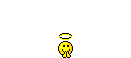
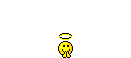
Lm
同bard有咩分別

制裁地方學咩人用新科技
反駁狗呢?出嚟吠幾聲啦,初一唔使做啊?
好撚驚 google 全面撒出
Bard變咗Gemini,然後Gemini Advanced就係先進付費版
最大鑊係Google Assistance都會加入Gemini,但香港唔support,即係香港Android機嘅Google Assistance嘅智力永遠停留喺2023年




最大鑊係Google Assistance都會加入Gemini,但香港唔support,即係香港Android機嘅Google Assistance嘅智力永遠停留喺2023年





香港真係共享支國人榮耀

https://blog.google/products/gemini/bard-gemini-advanced-app/
Easily use Gemini on your phone
We’ve heard that you want an easier way to access Gemini on your phone. So today we’re starting to roll out a new mobile experience for Gemini and Gemini Advanced with a new app on Android and in the Google app on iOS.
With Gemini on your phone, you can type, talk or add an image for all kinds of help while you’re on the go: You can take a picture of your flat tire and ask for instructions, generate a custom image for your dinner party invitation or ask for help writing a difficult text message. It’s an important first step in building a true AI assistant — one that is conversational, multimodal and helpful.
Android
On Android, Gemini is a new kind of assistant that uses generative AI to collaborate with you and help you get things done.
If you download the Gemini app or opt in through Google Assistant, you'll be able to access it from the app or anywhere else you normally activate Google Assistant — hitting the power button or corner swiping on select phones, or saying “Hey Google.” This will enable a new overlay experience that offers easy access to Gemini as well as contextual help right on your screen — so you can, for instance, generate a caption for a picture you've just taken or ask questions about an article you're reading. Many Google Assistant voice features will be available through the Gemini app — including setting timers, making calls and controlling your smart home devices — and we’re working to support more in the future.
Easily use Gemini on your phone
We’ve heard that you want an easier way to access Gemini on your phone. So today we’re starting to roll out a new mobile experience for Gemini and Gemini Advanced with a new app on Android and in the Google app on iOS.
With Gemini on your phone, you can type, talk or add an image for all kinds of help while you’re on the go: You can take a picture of your flat tire and ask for instructions, generate a custom image for your dinner party invitation or ask for help writing a difficult text message. It’s an important first step in building a true AI assistant — one that is conversational, multimodal and helpful.
Android
On Android, Gemini is a new kind of assistant that uses generative AI to collaborate with you and help you get things done.
If you download the Gemini app or opt in through Google Assistant, you'll be able to access it from the app or anywhere else you normally activate Google Assistant — hitting the power button or corner swiping on select phones, or saying “Hey Google.” This will enable a new overlay experience that offers easy access to Gemini as well as contextual help right on your screen — so you can, for instance, generate a caption for a picture you've just taken or ask questions about an article you're reading. Many Google Assistant voice features will be available through the Gemini app — including setting timers, making calls and controlling your smart home devices — and we’re working to support more in the future.
留地球撚抵死啦 ,地球豬諸多藉口唔移民火星,而家咪有得你受
,地球豬諸多藉口唔移民火星,而家咪有得你受
 ,地球豬諸多藉口唔移民火星,而家咪有得你受
,地球豬諸多藉口唔移民火星,而家咪有得你受其實邊有矛盾?經濟狀況直情證明兩邊有一邊係9up
好用?同ChatGPT 有咩分別?
一定係因為未立23條