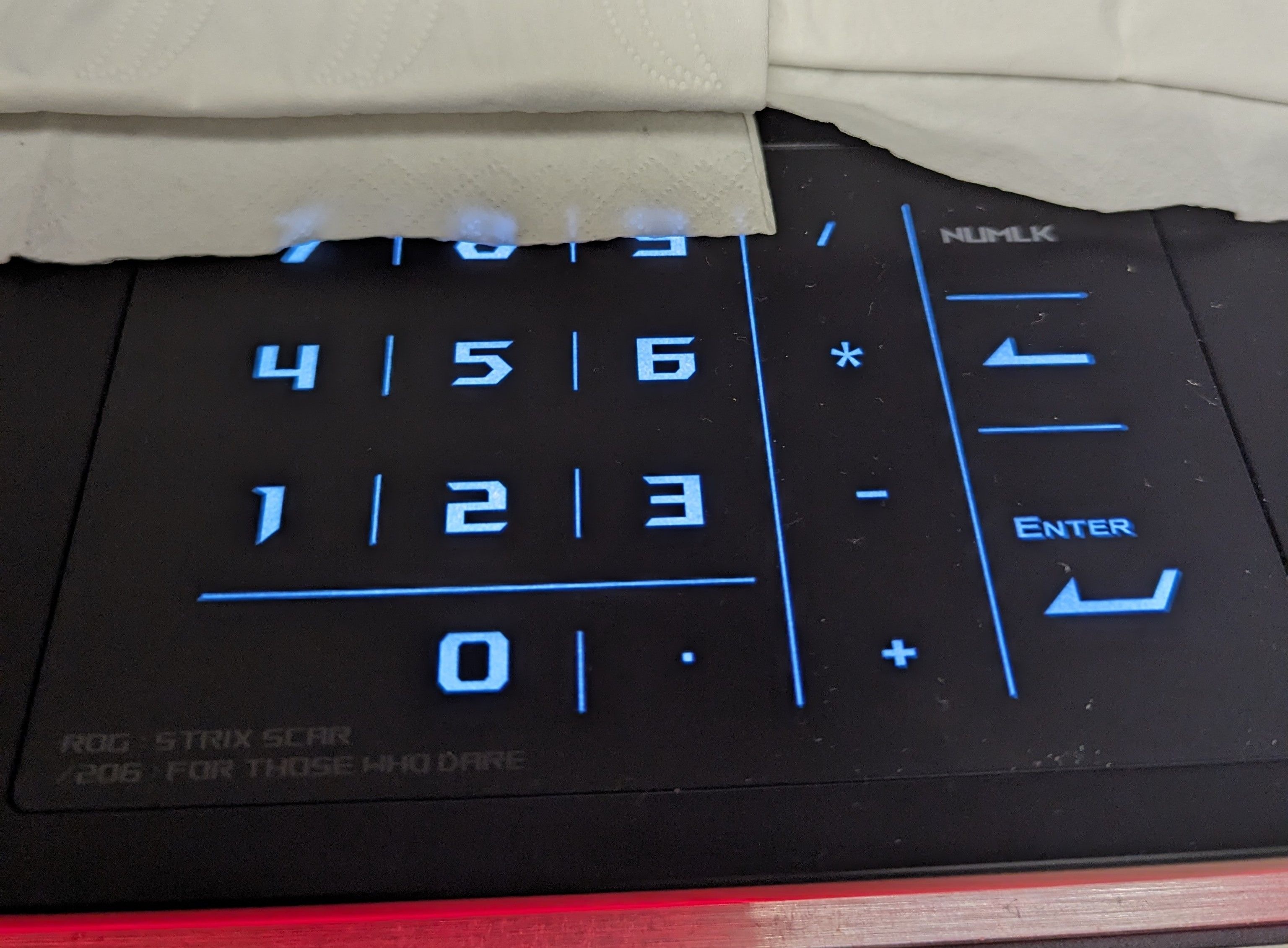點解會咁
見到有人話試左得
都係算了 又唔係叻IT

kthlec
Level 7
09-27-2023 01:31 PM
I have the solution! I'd contacted Asus and micro center where I purchased the same machine and was upset to find both places told me the G614JI did not have the numb pad. Unwilling to accept this with "NUMLK" WRITTEN ON THE TRACK PAD!! I continued to try and track down a solution AND IT WORKED!
1- Control Panel > Hardware and Sound > Power Options > System Settings - Define power buttons and turn on password protection - UNCHECK "Turn on fast Startup" (I dont know if this did anything but it's the first thing I did)
2- In Armoury Crate - turn on "Num Lock Key" - if the numb pad does not work immediately, you'll notice the icon in Armoury Crate doesn't stay lit. This led me to sreach "how to apply Armoury Crate Settings" and to understand it was an install/startup issue.
3- Download and EXTRACT ALL the "Armoury_Crate_Uninstall_Tool" - RUN the extracted Application
4-Once Armoury Crate has been cleanly Uninstalled - Install the "Armoury_Crate_Full_Installation_Package". (Do Not Install the Lite 2G Version!!!) - Extract All - RUN the application.
5- Log Back in to Armoury Crate - click the "Num Lock Key" Icon - Tap "NUMLK" on the track pad
6- TA - F'N - DA!!! USE YOUR NUMB PAD!!


 文書機都要$3-4k
文書機都要$3-4k






 ,忍唔到手
,忍唔到手