https://www.reddit.com/r/Steam/comments/611h5e/guide_how_to_download_older_versions_of_a_game_on/
https://imgur.com/a/gBLJO
簡單降級教學:
1. Open the Steam console (
steam://nav/console)
2. The syntax to the "download_depot" command is as follows:
download_depot 990080 990081 8420064802001730483 : download a single depot
3. Wait for Steam to download the depot. You won't see any indication of progress, but you can tell it's downloading by looking at the network usage on your downloads page. The download can pause/resume if your connection goes out, but won't if you restart the client.
4. After the download is done, Steam will show you where the files were downloaded to.
5. Go to the game's installation directory, and move the files somewhere else. Then go to where the depot files were downloaded to, and move everything over to the game folder.
6. You may have to rename the game's EXE file if the dev changed the launch options recently. You can find the current EXE name by going to the game's SteamDB page and clicking on the Configuration tab.
7. You should now be able to launch the old version through Steam.

 但又唔想由頭打過
但又唔想由頭打過

 但又唔想由頭打過
但又唔想由頭打過







 唔係但我拉去後面搵到
唔係但我拉去後面搵到 好似疾左好多
好似疾左好多
 最好笑係第一封有第二封冇
最好笑係第一封有第二封冇 有錯勿屌
有錯勿屌 升咗級之後又冇事
升咗級之後又冇事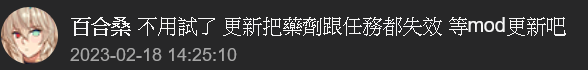
 放完啲葉之後唔覺有咩做到
放完啲葉之後唔覺有咩做到
