
android版PS Vita 模擬器了!!!APK開放下載,可玩400+遊戲,2月12日上線!
機界原種
69 回覆
6 Like
21 Dislike


謝介紹!成功喺電話玩到機戰V中文版!
有係機戰V嘅file share 出黎?





搵唔到apk



同問
https://shipengliang.com/download/psv/psv-%E8%B6%85%E7%BA%A7%E6%9C%BA%E5%99%A8%E4%BA%BA%E5%A4%A7%E6%88%98v-%E4%B8%AD%E6%96%87%E7%89%88%E6%B8%B8%E6%88%8F%E4%B8%8B%E8%BD%BD.html
我喺呢度download (殘體網,勿插),不過好慢…
而且要佢個rar file 有壞,要repair後先unzip,最後再自已zip做zip file,copy 去電話, 再喺vita 3k install 就玩到


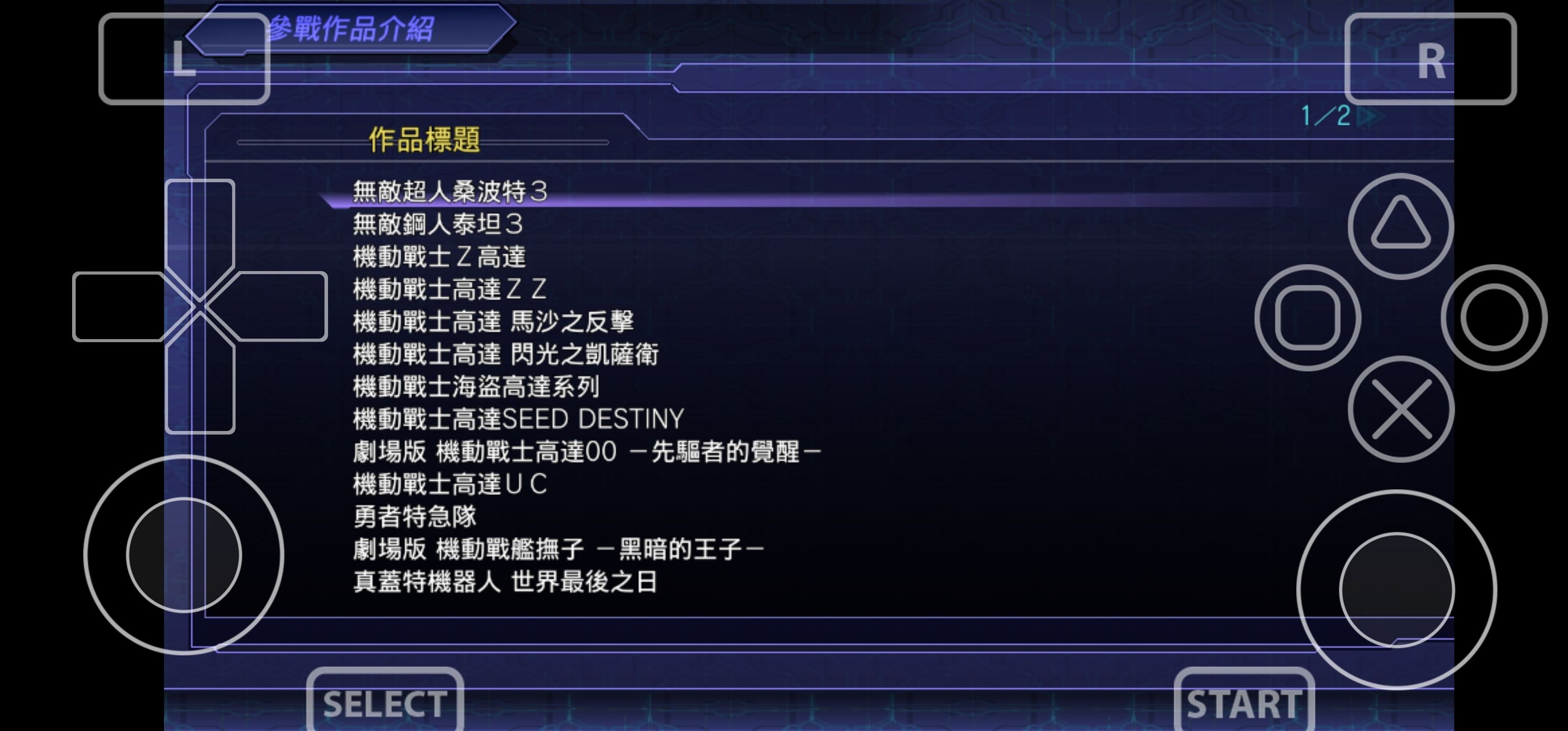
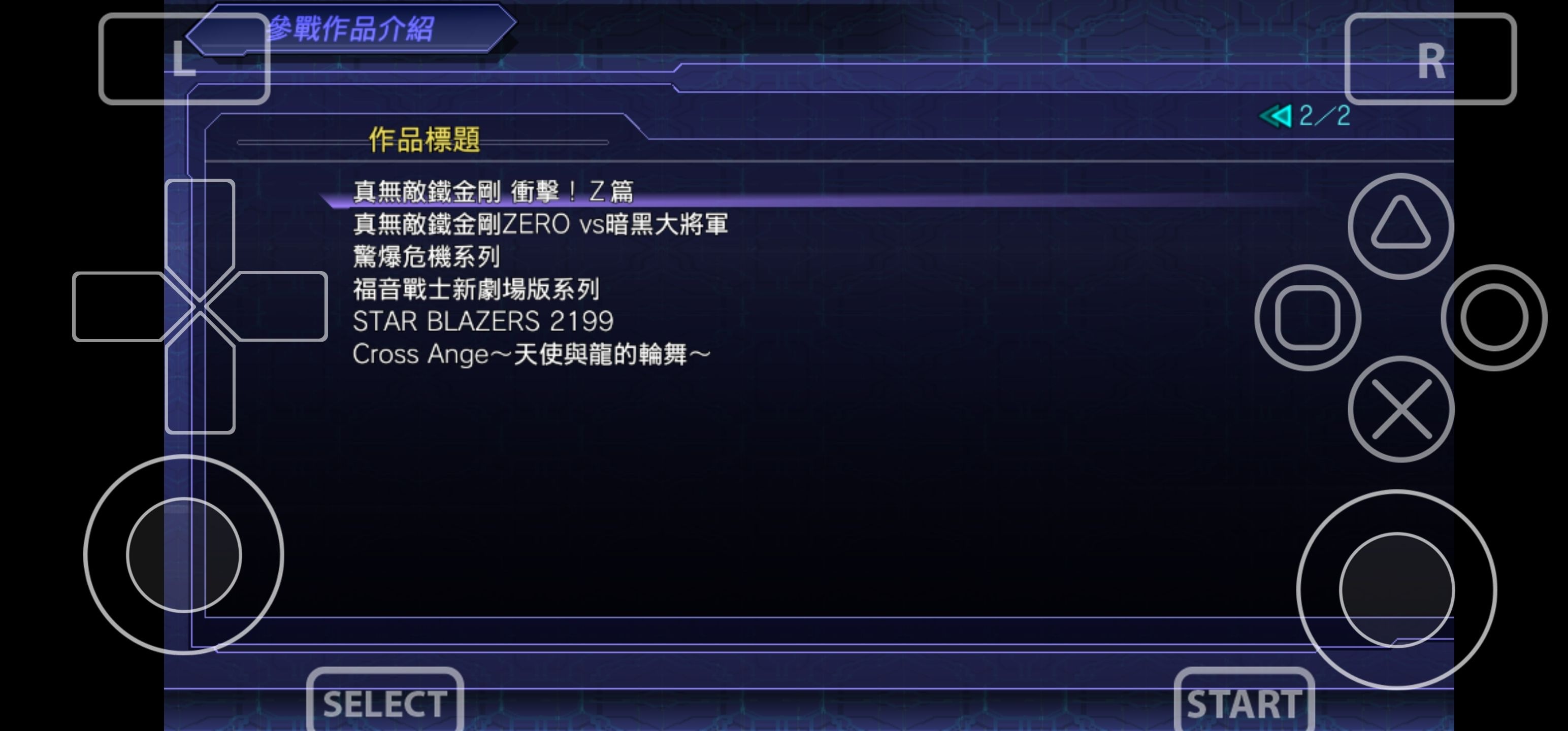
我喺呢度download (殘體網,勿插),不過好慢…
而且要佢個rar file 有壞,要repair後先unzip,最後再自已zip做zip file,copy 去電話, 再喺vita 3k install 就玩到



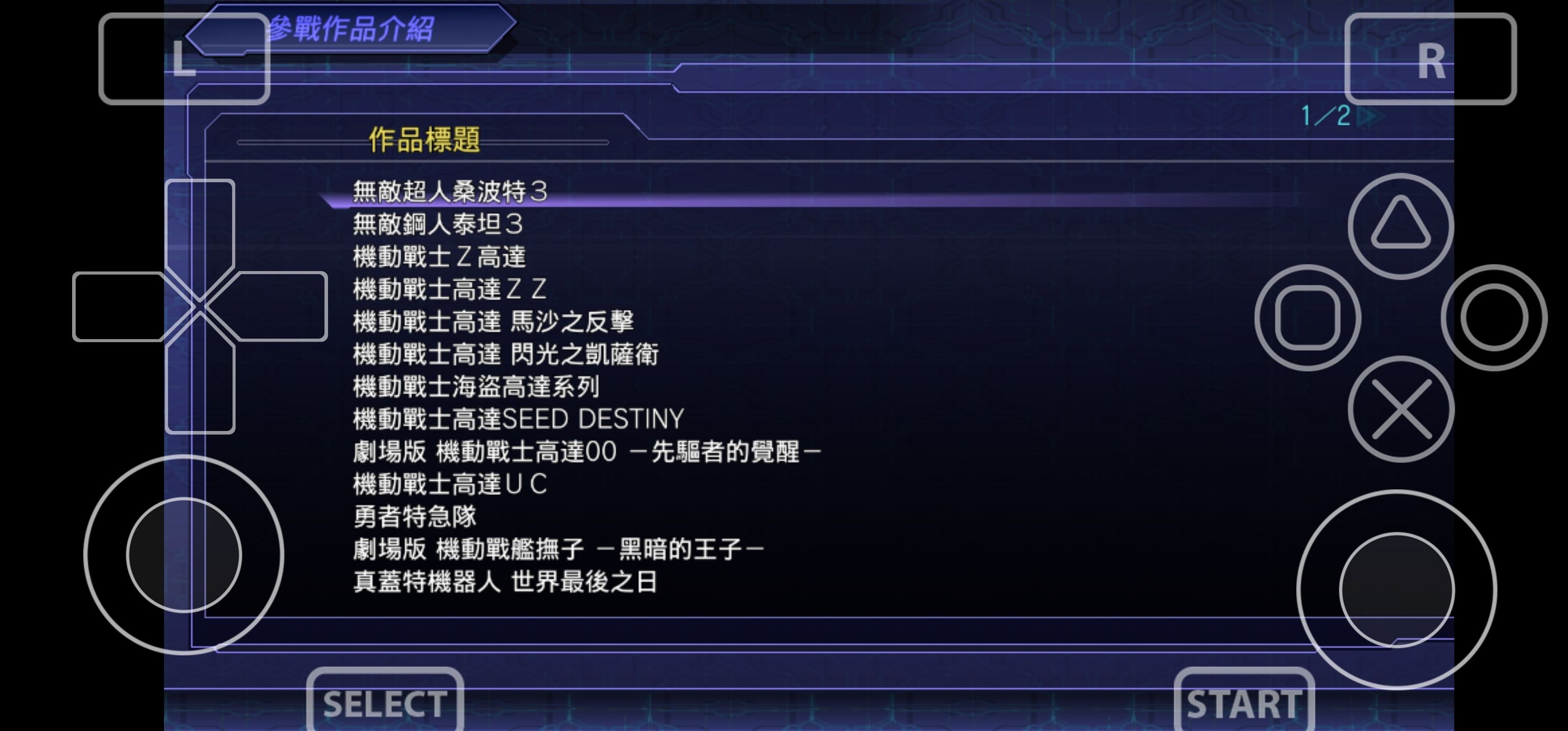
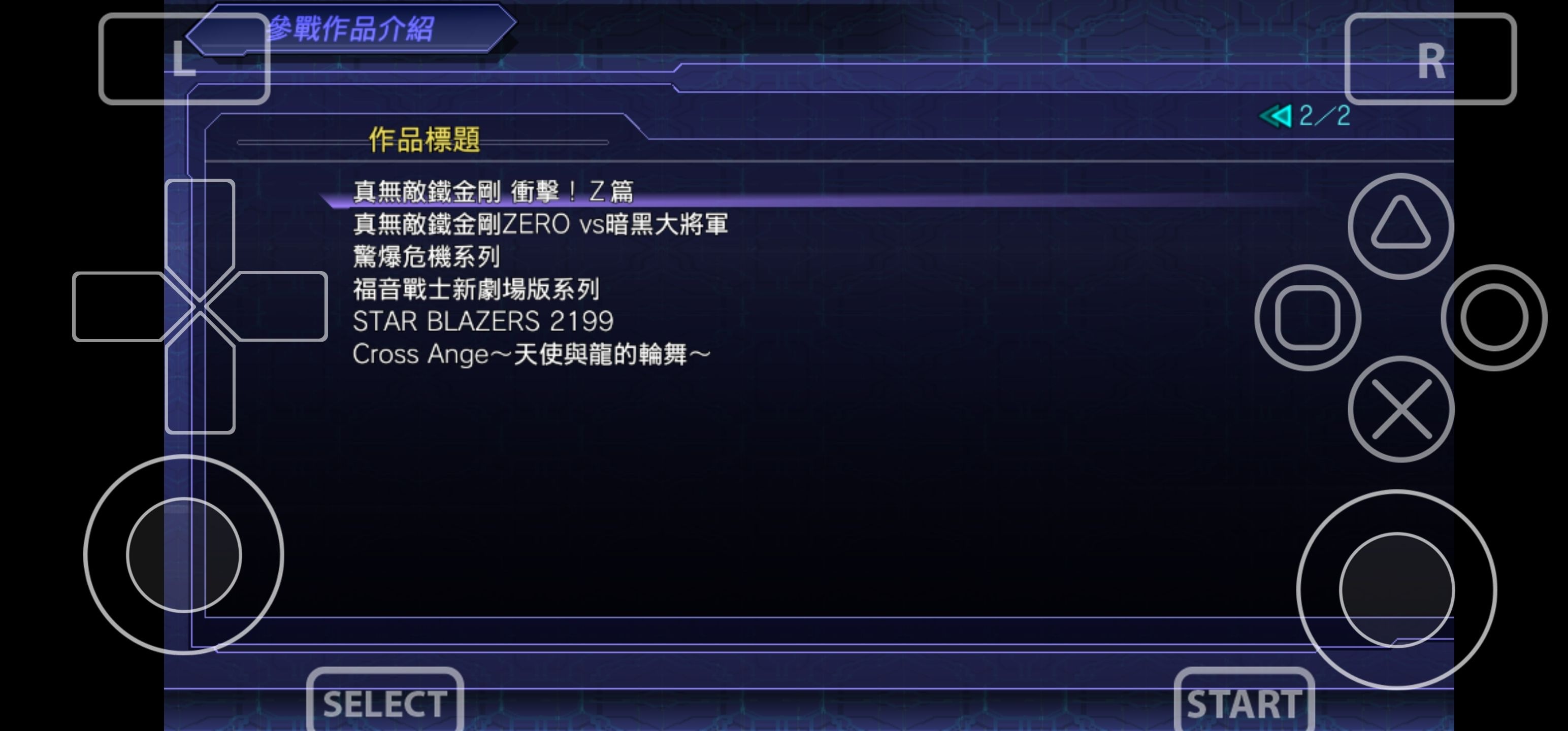
直接去vita3k官網就download 到
直接去vita3k官網就download 到
巴打,點樣repair 個rar file?
WinRAR has a built-in file repair function, you can try to use WinRAR to repair corrupted/damaged RAR/ZIP archive file. Check the steps below.
Step 1. Open WinRAR on your computer. In the address bar of WinRAR, you can find the location of the corrupted RAR/ZIP file.
Step 2. Next you can select the corrupted RAR/ZIP file, and click Repair button at the toolbar.
Tip: You can also locate the corrupted RAR/ZIP file and right-click it to choose Open with WinRAR. Then you can click Tools at the toolbar and choose Repair archive.
Step 3. In the pop-up window, you can click Browse to select a destination path or folder to store the repaired RAR/ZIP file, and click OK to start repairing the corrupted RAR/ZIP file.
Step 4. After the repairing process is finished, you can close the file repair window, and open the destination folder to check the repaired RAR/ZIP archive file. The name of the repaired file may be rebuilt.filename.rar or rebuilt.filename.zip.
Step 1. Open WinRAR on your computer. In the address bar of WinRAR, you can find the location of the corrupted RAR/ZIP file.
Step 2. Next you can select the corrupted RAR/ZIP file, and click Repair button at the toolbar.
Tip: You can also locate the corrupted RAR/ZIP file and right-click it to choose Open with WinRAR. Then you can click Tools at the toolbar and choose Repair archive.
Step 3. In the pop-up window, you can click Browse to select a destination path or folder to store the repaired RAR/ZIP file, and click OK to start repairing the corrupted RAR/ZIP file.
Step 4. After the repairing process is finished, you can close the file repair window, and open the destination folder to check the repaired RAR/ZIP archive file. The name of the repaired file may be rebuilt.filename.rar or rebuilt.filename.zip.
🙏🏻🙏🏻

屌, 當年特登收部psv 返黎玩佢。 點知係單機game 黎。 
真係屌晒鬼,部psv 仲要冇玩過其他game. dklm

真係屌晒鬼,部psv 仲要冇玩過其他game. dklm
終於可以手機offline玩艦娘

搵到了
另外想請教唔開電腦可唔可以直接dl d rom?
想由頭到尾都向電話搞算
另外想請教唔開電腦可唔可以直接dl d rom?
想由頭到尾都向電話搞算
可以呀,試下其他網,我用嗰個網download 咗幾隻game, 個rar 都要repair
頂,我install 到啊,但個 vita3k 就係咁彈
有無計解決
有無計解決
我開頭冇乜點彈apps, 而家玩到廿幾話就彈多咗,不過都仲接受到嘅,我係用s23 Ultra