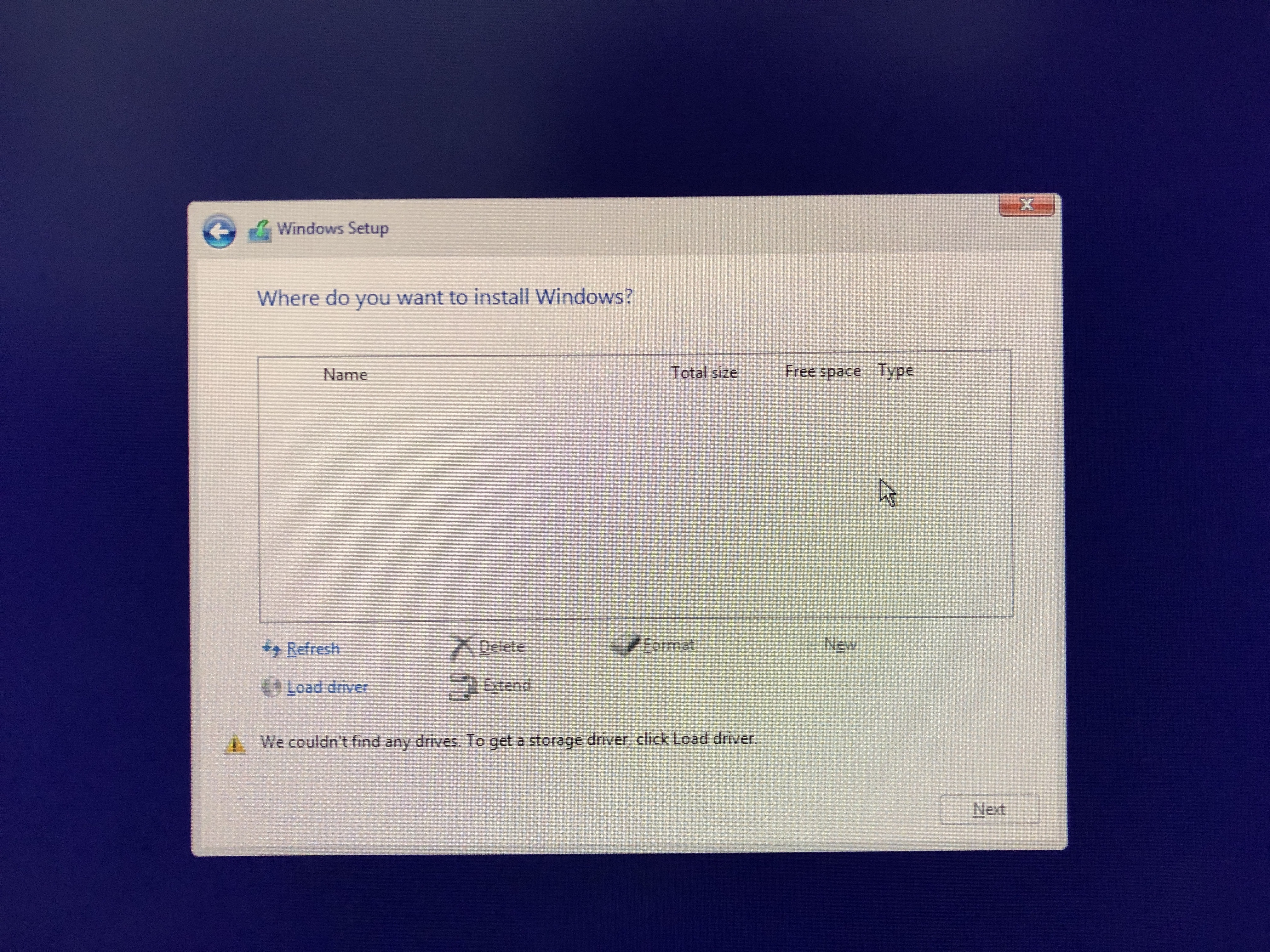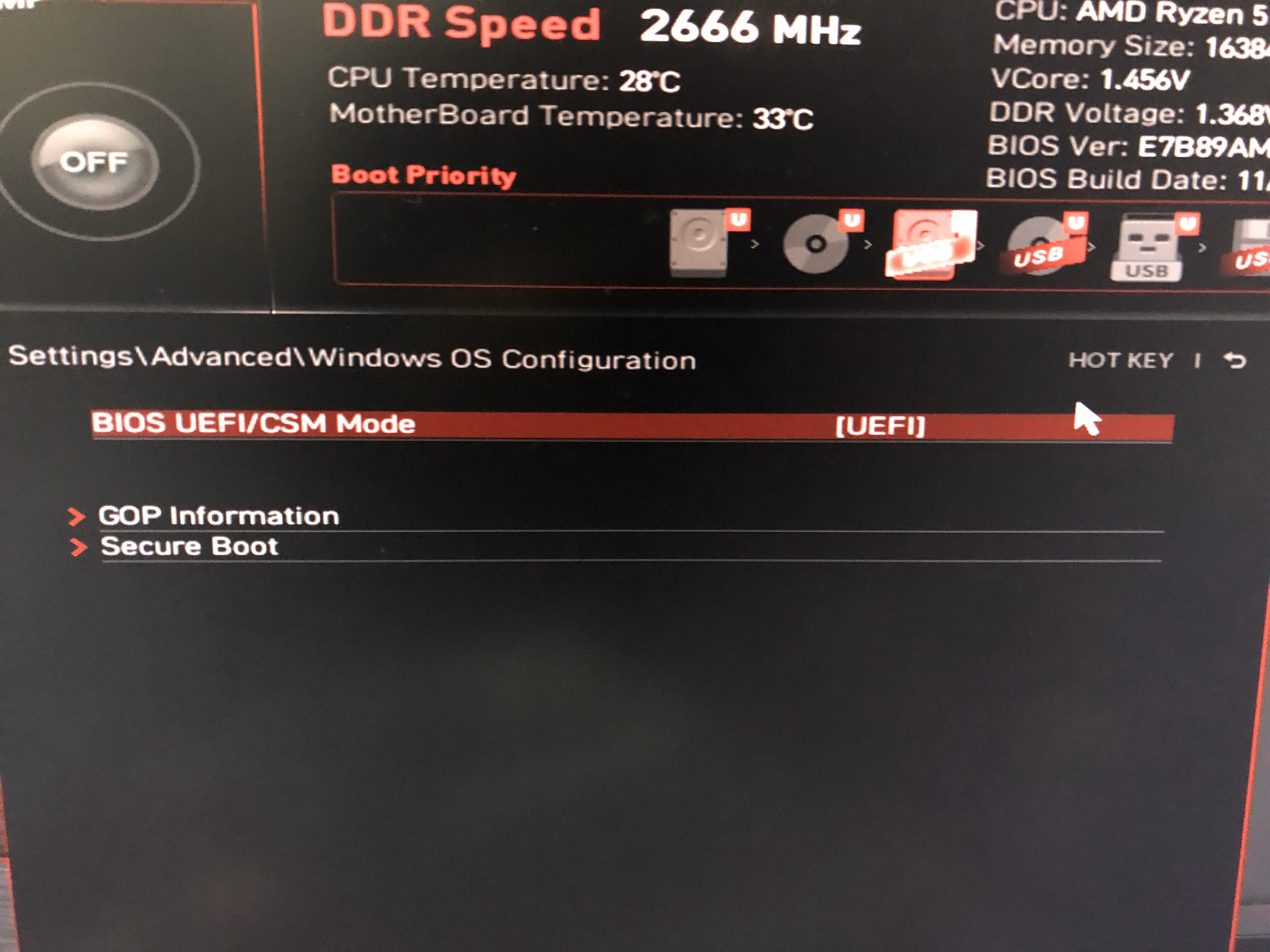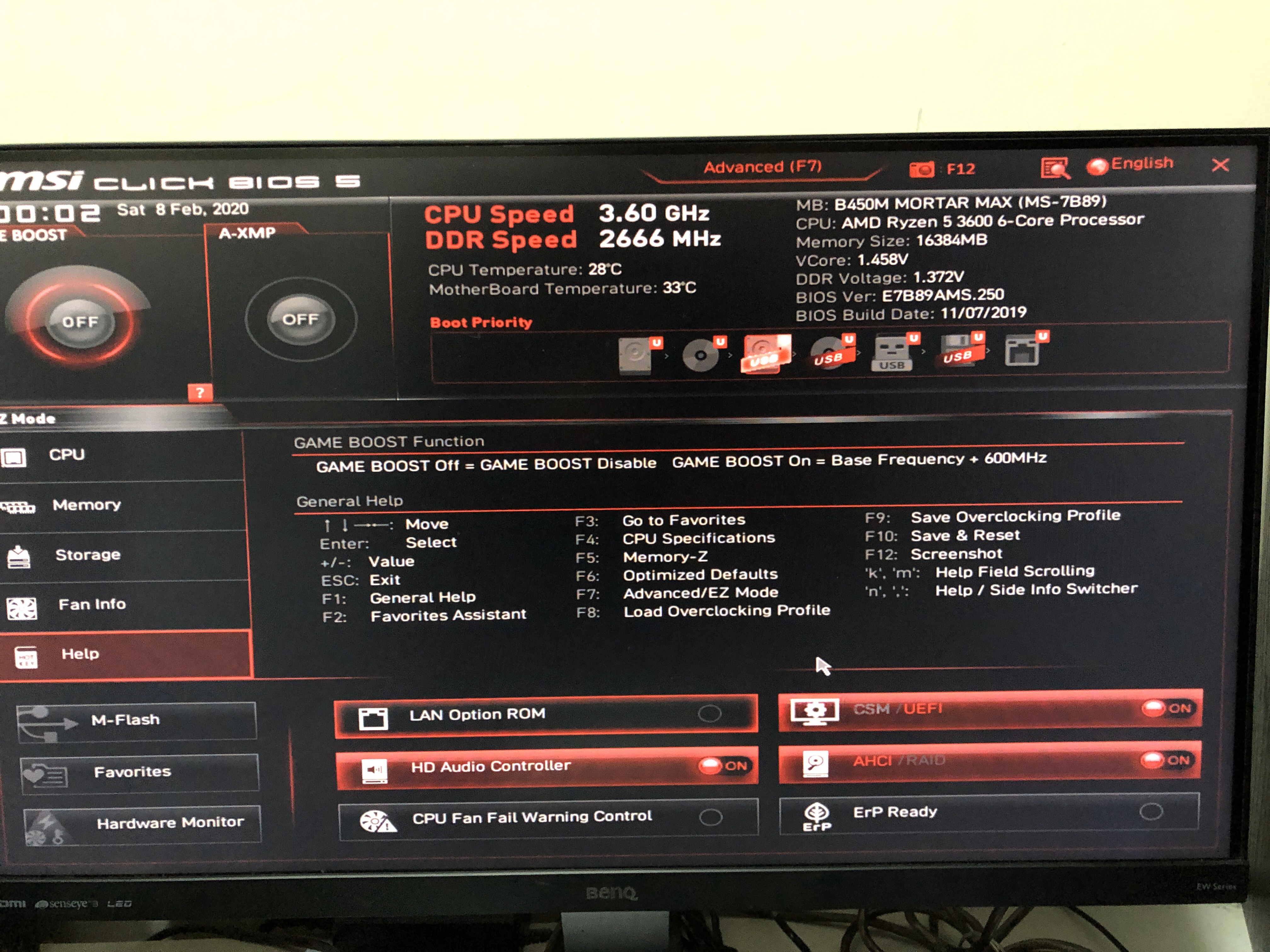https://forum-en.msi.com/index.php?topic=310147.0
If you want to do a clean install of Windows on the SX8200, do that (do not fear about your Windows licence it shall be automatically reused):
- Download the last release (1803) of Windows 10:
https://www.microsoft.com/en-us/software-download/windows10. Runt it and choose to create an USB pen (you will need an empty pen with at least 8GB).
- Shutdown and power off.
- Unplug all disks except the SX8200 drive where you want to install Windows (to be certain that all required partitions [boot loader, OS and backup partitions] will be created on it).
- Plug the USB flash drive in one USB2.0 port on the back panel (those below the PS/2 port).
- Power on and enter in Bios Setup (keep pressed during the pc start), press , confirm, set "SETTINGS \ Advanced \ Windows OS Configuration \ Windows 8.1/ 10 WHQL Support"="Enabled" (set automatically boot mode at UEFI), press and confirm.
- PC should reboot and begin Windows install. Select "Custom" as installation type. If there is already partitions on the SX8200 drive, select each of them then select "Delete". When all partitions are deleted, select the unallocated space and click "Next" (not "New", only "Next"). Because there is no partition on the drive and PC was booted into UEFI mode, Windows should (re)initialize the drive as GPT then begin the installation.
- After the installation, wait the Windows updates end.
Good courage,