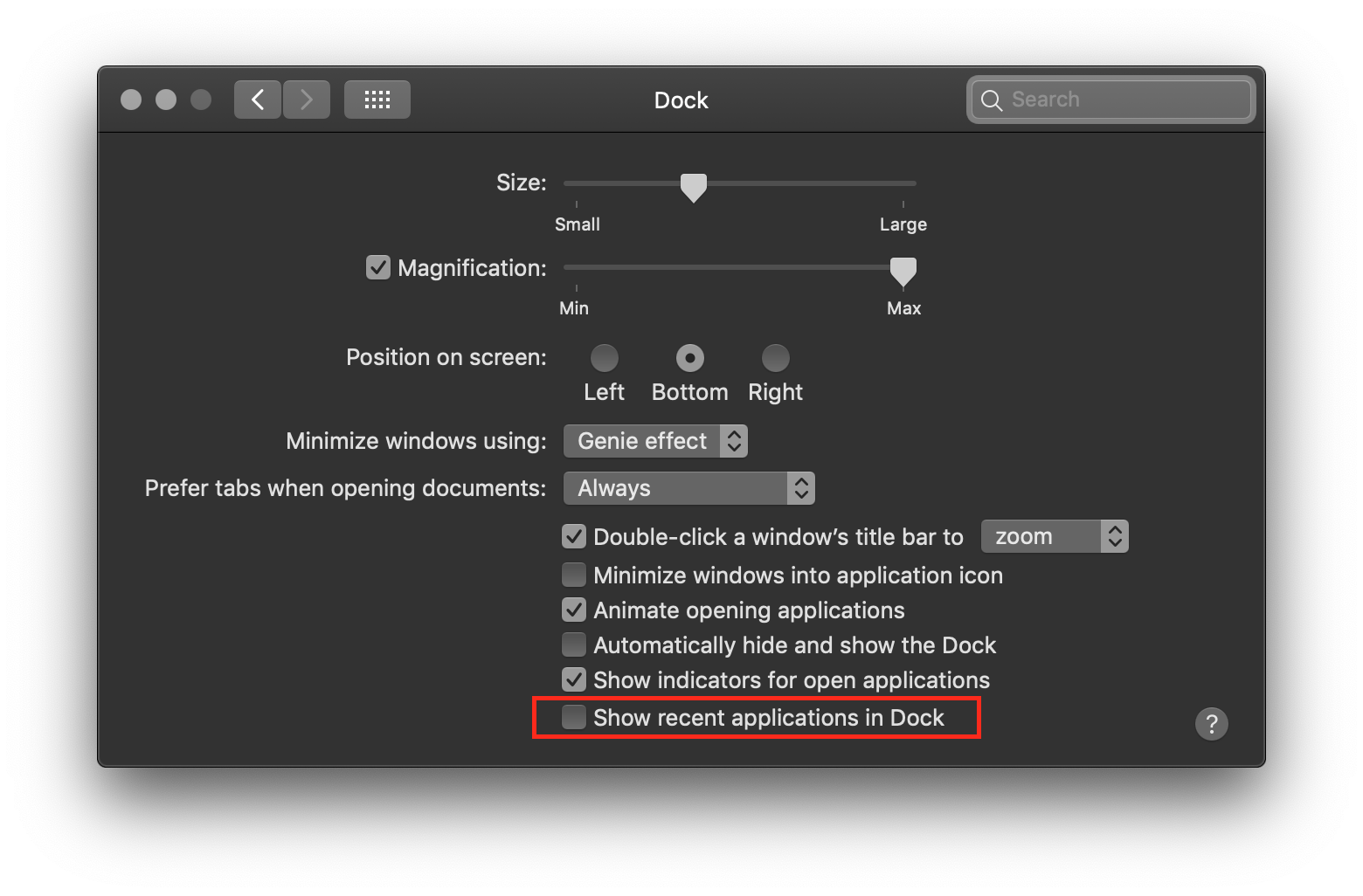試過跟apple支援個網搞 但都唔得
係咪要攞去整...




 個dark mode好吸引
個dark mode好吸引



The problem is the macOS continues to check for updates (including email, software, news, etc.) while your MacBook Pro is asleep. This means it's very quick to get up and running, but it also means your battery goes down.
To fix it, you can tell you MacBook Pro to disconnect from the Internet while it's a sleep.
To do this, you need to set the tcpkeepalive setting to 0.
Open up Terminal and type:
sudo pmset -b tcpkeepalive 0 我都仲未捉到食電個 Pattern
我都仲未捉到食電個 Pattern






csrutil disable/System/Library/Extensions/IOPlatformPluginFamily.kext/Contents/PlugIns/X86PlatformPlugin.kext/Contents/Resourcesioreg -l | awk '/board-id/{print $4}' | sed 's/[<">]//g'
<key>TCPKeepAliveDuringSleep</key>
<false/>
<key>NotificationWake</key>
<false/>
<key>DNDWhileDisplaySleeps</key>
<true/>
csrutil enable
" and restart.